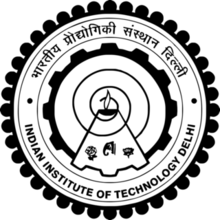Assignment 3
Glowing letters of name using LED, Ardiuno and Codes.
Planning
We are doing this assignment in group of 2. I am working with Sidharth in this assignment.First we planned how we gonna apporch for this assignment. Our first part of plan was to draw Circuit Diagram which is shown in below images.
Just for our Understanding.
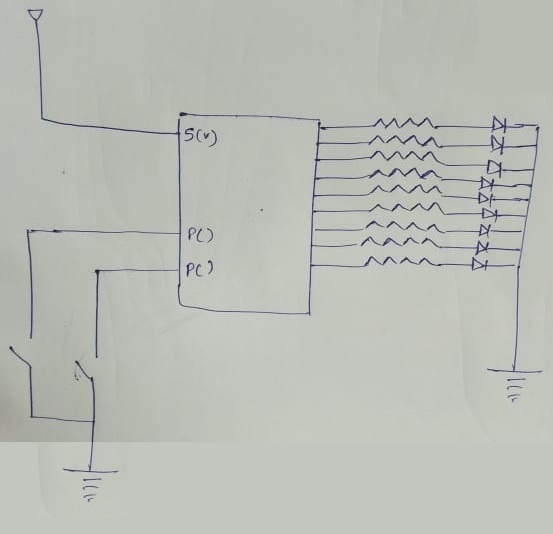
This is how we gonna create our circuit.
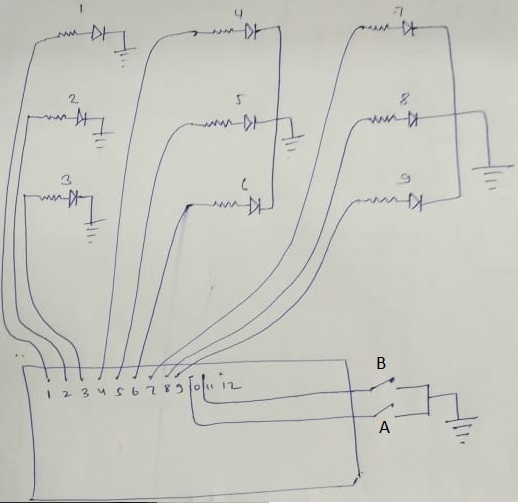
Component Used
List of basic components used while doing this assignment.
- Beardboard (1)
- Jumper wires
- Resistors(9)
- LEDs(9)
- Ardiuno(1)
- Switches(2)
Circuit preparation
From above circuit diagram and below shown image it is quit obvious how to prepare circuit.
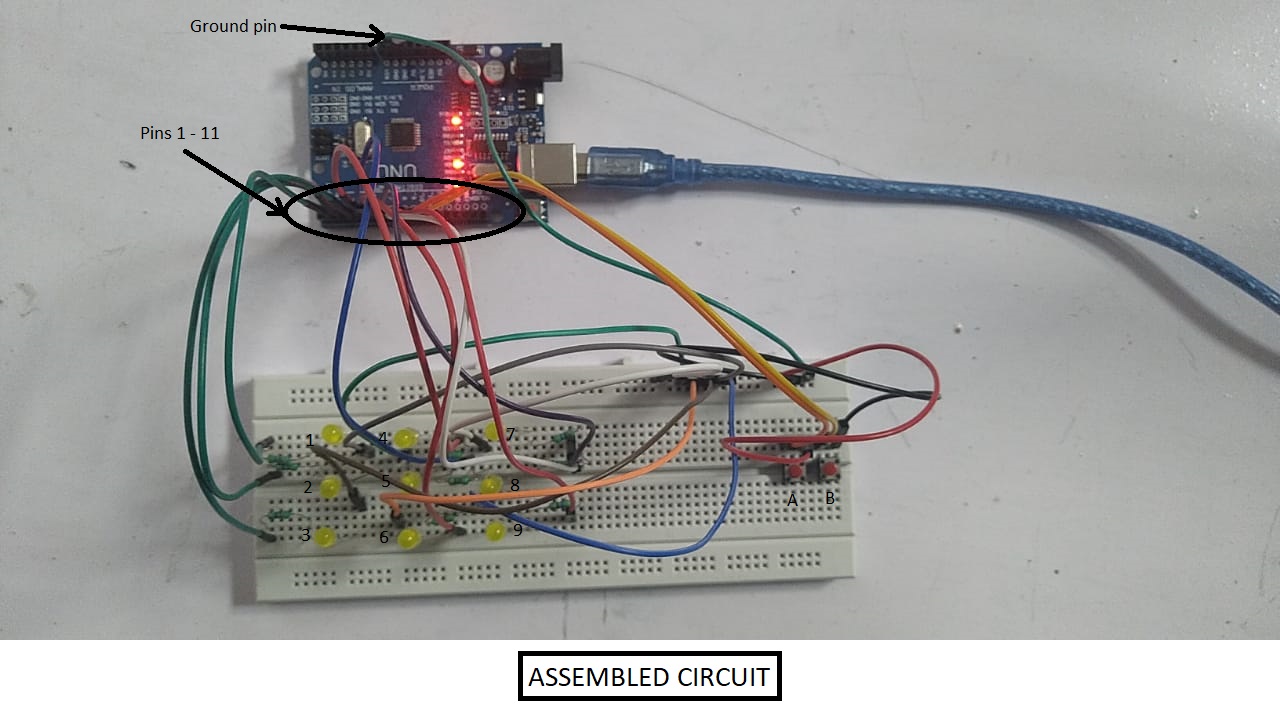
Programming Codes
I will try to explain my programing in Steps.
Step 1:On first stage of code writing we first assign each LEDs their name according to pin they pluged in.Below image shows how we assigned no or named to each LEDs.Codes Execution
To execute codes we need to press upload button and after pressing that button their should not be any error as shown in image below
Please check below video to watch our working model.
Displaying Letters typed in serial monitor using 9 LEDs
The arduino sketch file can be found HERE
Please check below video to watch example.
Conclusion
While doing this assignment I have learned how we can use ARDIUNO for different purposes just by manipulating some codes.And also I have documented this assignment in such way that it can help beginner to learn and capture things much easily.
-------------------------------------End of Assignment---------------------------------------