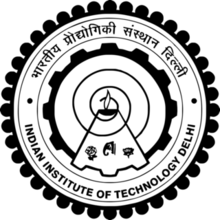3D Scanning
Introduction.
3D scanning is the process of analyzing a real-world object or environment to collect data on its shape and possibly its appearance. The collected data can then be used to construct digital 3D models. A 3D scanner can be based on many different technologies, each with its own limitations, advantages and costs.
Different 3d Scanning Technologies
- LASER triangulation 3D scanning technology
- Structured light 3D scanning technology
- Photogrammetry (I have done 3D scanning using this method.)
- Contact-based 3D scanning technology
- LASER pulse-based 3D scanning technology
Photogrammetry 3D scanning technology (Photography) Also called as 3D scanning from Photographs. This technology captures the photographs of subjects from different angles. And after that with the use of computational geometry algorithms and computer vision, the captured photographs or 2d images of objects are reconstructed into their 3D form. Photogrammetry is the art or technology of taking measurements from photograph images. It recovers the exact positions of surface points. Combination of powerful computational geometry algorithms and computer vision are used. Basic principle is to analyze photographs of a static subject captured from different viewpoints. Then, the pixels are automatically detected corresponding to a same physical point. Camera parameters such as focal length and lens distortion are the needed data inputs. The biggest challenge of this technology is to analyze accurately multiple photos and all the points in them. Very powerful computer is thus required to run these photogrammetry algorithms. Other downsides are
- the system is sensitive to the resolution of input photographs and
- the time taken to run the complex-nature algorithms
Advantages of Photogrammetry 3D scanning The main advantages of this scanning technology is its precision, acquisition speed and its capability of reconstructing subjects of various scales that are photographed from the ground or air.
NOTE:To know more about other type of 3D Scanning visit Below link.
https://www.edge3d.io/what-3d-scanning-types-applications-advantages-and-methods-laser-lidar-contact-based-photogrammetry-triangulation-structured-pulse-light/Software Used
I have Used 3DF Zephyr Lite to create 3D Models.
Procedure
I did laser cut assignmet as part of my final project
Step 1:Take Video of and object as shown in video
Step 2:Open 3DF Zephyr Lite and Goto Workflow
Step 3:Check shown three options and click 'Next'
Step 4:add video
Step 5:Browse video and then import.
Step 6:Start reconstruction by clicking to run.
Step 7: Click on 'Next'.
Step 8:Let process to be finished.
Step 9:Save 3D model in (.zep) Format.
Step 10: See 3D model in images below.
-------------------------------------End of Assignment---------------------------------------