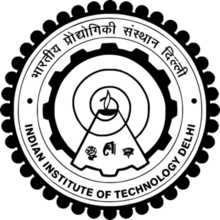Assignment 1
Creating my own webpage using html code
Getting oriented
- Spent the first two classes of the course DSP 732 in orienting myself to the basics of webpage designing
- Figuring out how to use the WinSCP application to connect my laptop to the IITD server, which would enable me to upload data directly to the campus internet.
Softwares/Tools used-
- Went to w3schools.com and used it to figure out the nitty gritties of html webpage development. A minimal site which is super useful to get started.
- Downloaded the following softwares as instructed by Jay Dhariwal sir :
- Sublime text - html coding
- WINscp - For transferring files intothe public server, securely
- KDen Live - video editting software
- imagemagick - image compression/manipulation software
- MAMP
Procedure -
1. After installing the following softwares, i used to css template provided to me by our sir to start typing out the details of my assignment.
The html coding language was made easy by a website called as "wordhtml.com", as english language was converted into code that i could add to sublime text, which would automatically update my page.
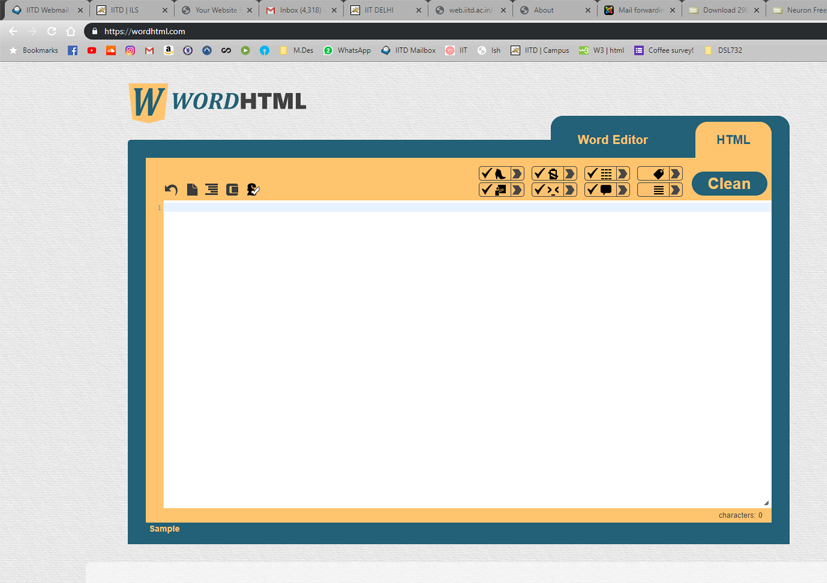
2. Codes used -
Headings
For different heading sizes/styles-
<h1>Heading 1</h1>
<h2>Heading 2</h2>
<h3>Heading 3</h3>
<h4>Heading 4</h4>
<h5>Heading 5</h5>
<h6>Heading 6</h6>
Paragraph
<p>This is a paragraph.</p>
<p>This is another paragraph.</p>
Text styles
<tagname style="property:value;">
for changing background colour of specific text data-
<h1 style="background-color:DodgerBlue;">Hello World</h1>
<p style="background-color:Tomato;">Lorem ipsum...</p>
Adding images
<img src="pic_trulli.jpg" alt="Italian Trulli">