3D Scanning
3D scanning is the process of analyzing a real-world object or environment to collect data on its shape and possibly its appearance (e.g. colour). The collected data can then be used to construct digital 3D models.
A 3D scanner can be based on many different technologies, each with its own limitations, advantages and costs. Many limitations in the kind of objects that can be digitised are still present. for example, optical technology may encounter many difficulties with shiny, reflective or transparent objects. For example, industrial computed tomography scanning and structured-light 3D scanners can be used to construct digital 3D models, without destructive testing.
Softwares:
Zephyer, 3D sense
Object to scan
Process
Step 1: Install the 3D sense software
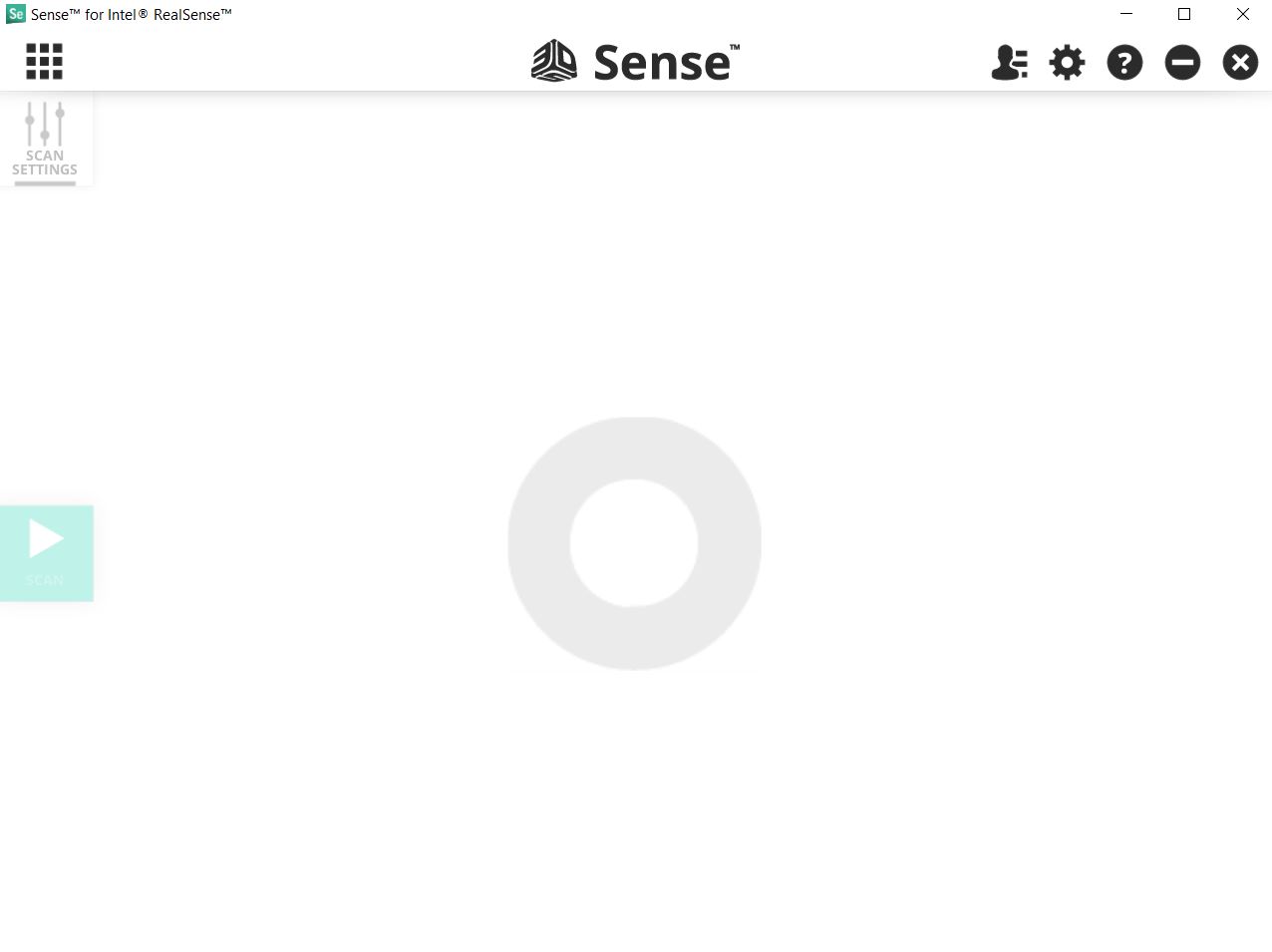
Step 2: Set up and Connect sense device with your laptop.

Step 3: place object on flat surface
Step 4: Start scanning the object
Step 5: Move 360 degree holding the sense device
Step 6: Cover 360 view of object
Step 7: Save the object in STL file.
Things to take care of:
Place object that it can properly scan the object
Have proper lighting in the room
Make sure use scan it with consistency so minor details is captured
Keep object in focused if it lost make sure focus it back otherwise it will lost track