Web Development
For our first assignment we created a simple website that can be used to display out future assignments.
At first we installed some softwares that were needed to run the website successfully.
Following were the software used:
- Brackets(Code editor)
- Winscp
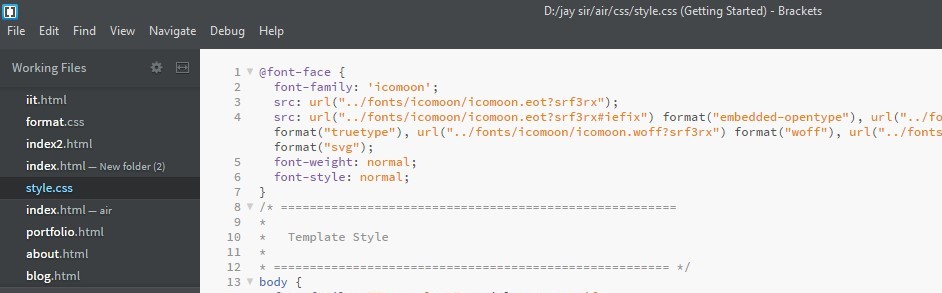
Winscp
Winscp is used to access the IIT delhi sever and upload the website content on the private web.
The first step to designing the website was by learning basic HTML and CSS coding with the help
of w3schools.com. Since i have a background in computer science. The basics of HTML and CSS were
known to me. All that was needed to compile my work into a finised website.
Basic commands used for HTML coding
Paragraph tag for adding text based output in paragraphs.
Heading tags which vary in sizes from h1-h6.
These can further be edited by creating a heading-tag based style.
Break Tag is used to push the text to the next line.
Further using two break-tags together like will leave a line gap.
Listing can be done in two ways
- Ordered lists where the list is numbered
- Unordered lists where the list is bulleted
Each of the listed item is denoted by the tag
Anchor tag is used to attach a link to an elements such as text or images.
By substituting the # with any link the hyperlink is activated.
Uploading the site onto the server
After editing the template to the required preferences, the site was then uploaded onto the IIT-D
server for privately viewing it within the campus network. WinSCP to link that bridge, the template
folder with all the media, css and js files were transfers securely into the IIT-D server
Log-in into the IIT-D server using the server name
Making a private_html folder and copying the webite files into that location