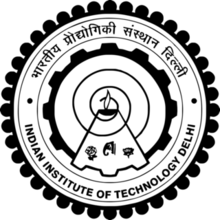Assignment 1
WEBSITE DESIGN
INTRODUCTION
The initial weeks of course DSL 732-ADVANCED MATERIAL PROCESSES & DIE DESIGNS involved designing own website. This assignment also involves understanding various tools used in the process and creating it using a domain. And the process also involved documenting the process of creating a website from a given template and uploading the file to the IIT Delhi server
UNDERSTANDING ESSENTIAL SOFTWARES & INSTALLING THEM
I used the following softwares to build my profile using the template.
Image magick
Used it to compress the images as the server provides less storage space.
Sublime Text
Used to create or make any changes to the html file.
MAMP
WinScp
To upload files from local server to host.
Kdenlive
To edit any video files being uploaded on website.
UNDERSTANDING BASICS OF HTML AND CSS FOR WEBSITE CREATION
Learnt, understood and tried learning basics of html and css from w3schools.com and used that basic knowledge for upadting and changing the template for website creation.
CREATING WEBSITE FROM TEMPLATE
Understood the given template and its functions. Made relevant changes in the template with text,fonts styles,colours and formatting.
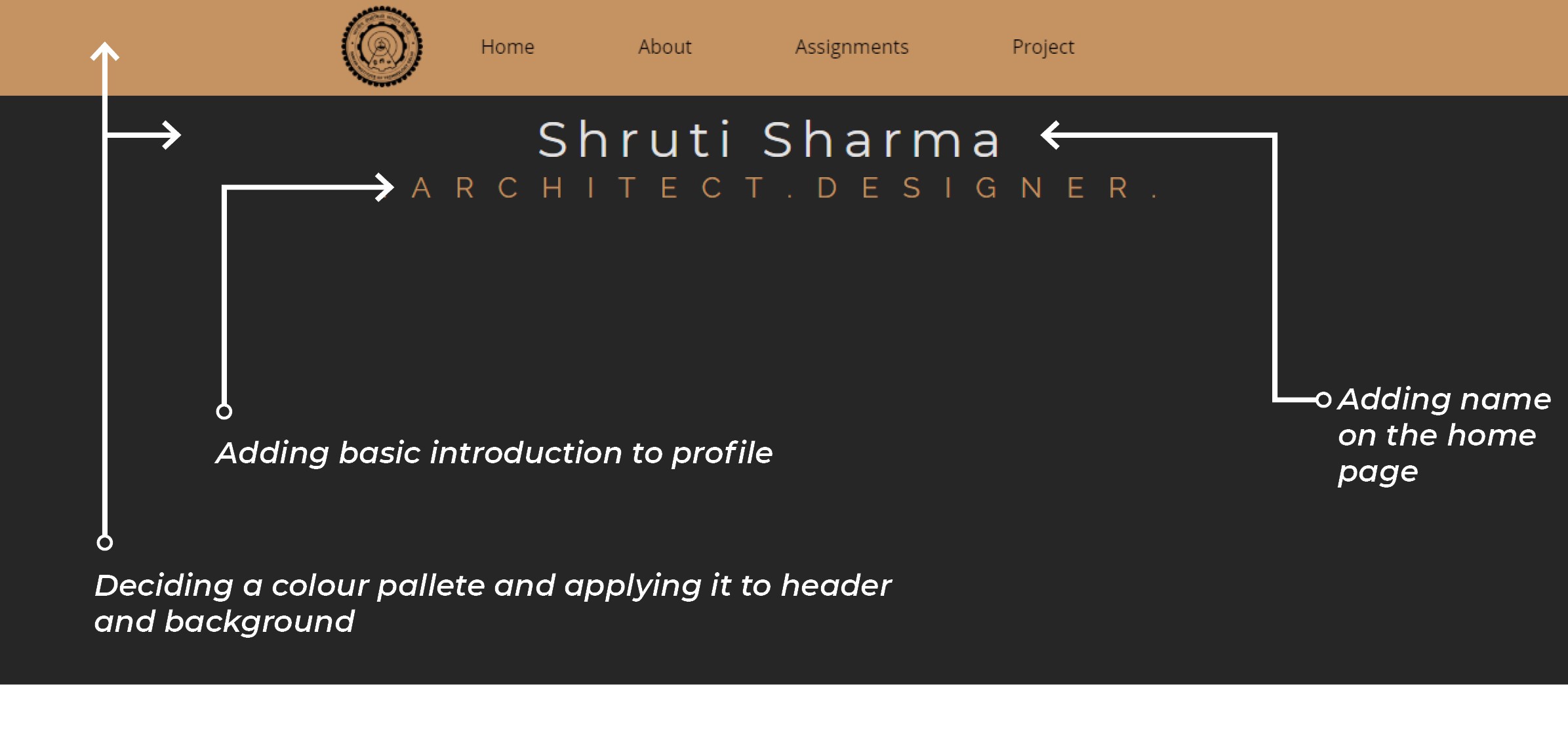
Added relevant images on the home page and updated the assignment page also with first assignment.

UPDATING ON IITD SERVER AND VIEWING IT
Opening WinSCP and login using our User name and Password and use Host Name as"ssh1.iitd.ac.in"
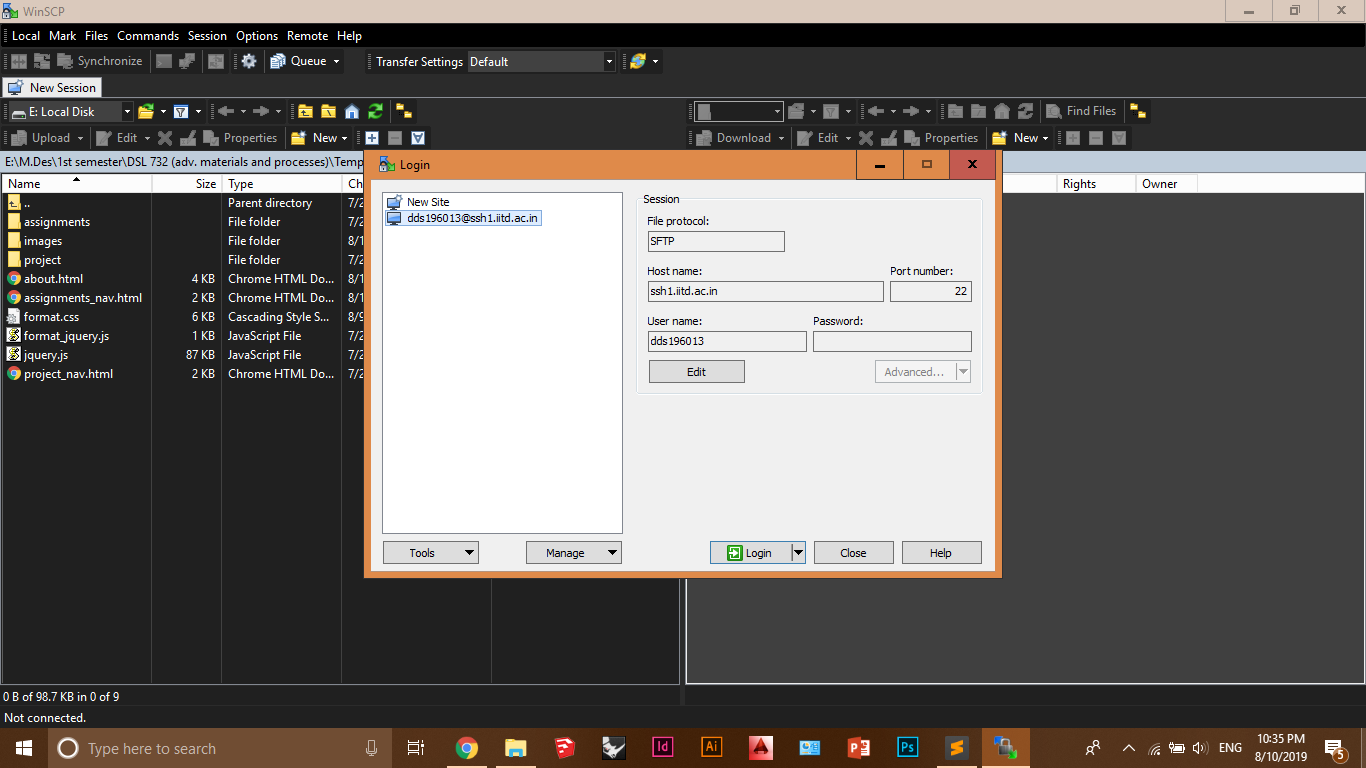
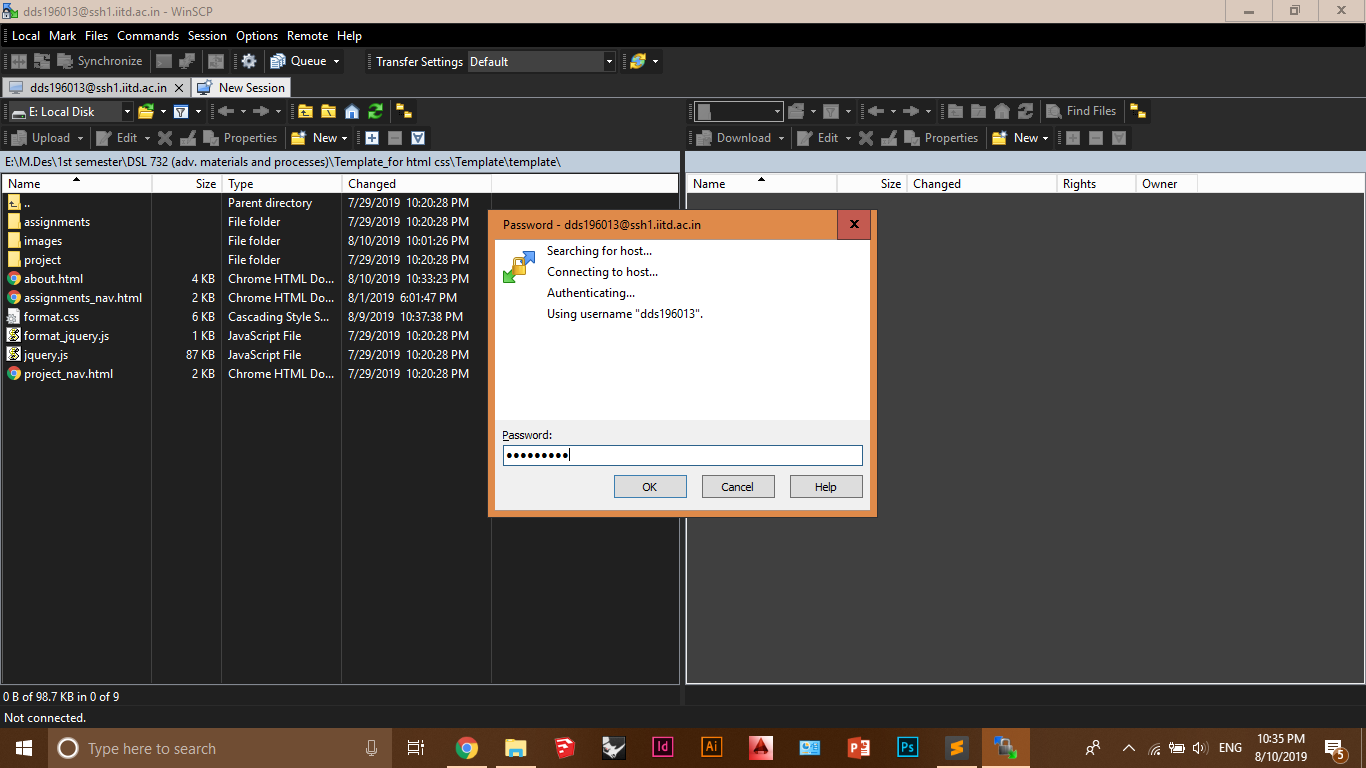
Creating a new folder named "private_html"
Copying the "Template" folder which contained all the html files to "private_html"
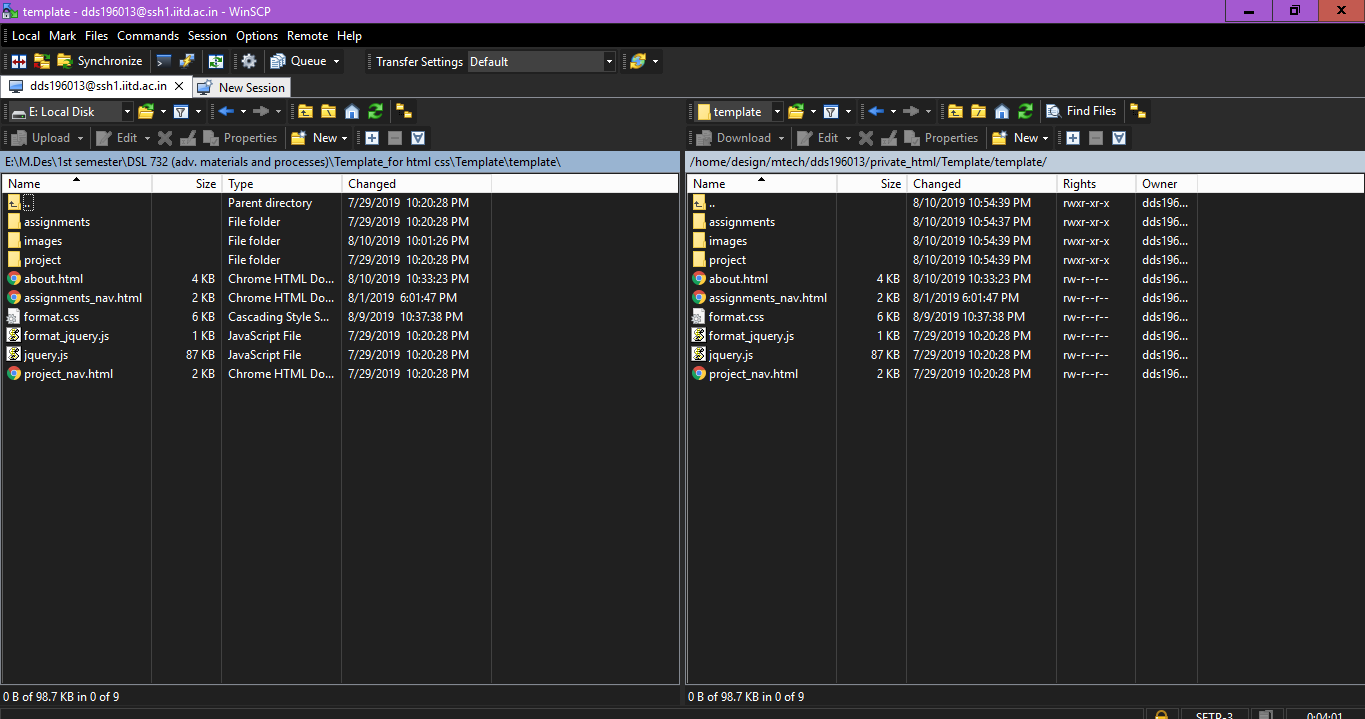
Opening any browser and on the adderss bar typing "http://privateweb.iitd.ac.in/~dds196013"
Opening Template.
Opening Index.html
Opening my website as.
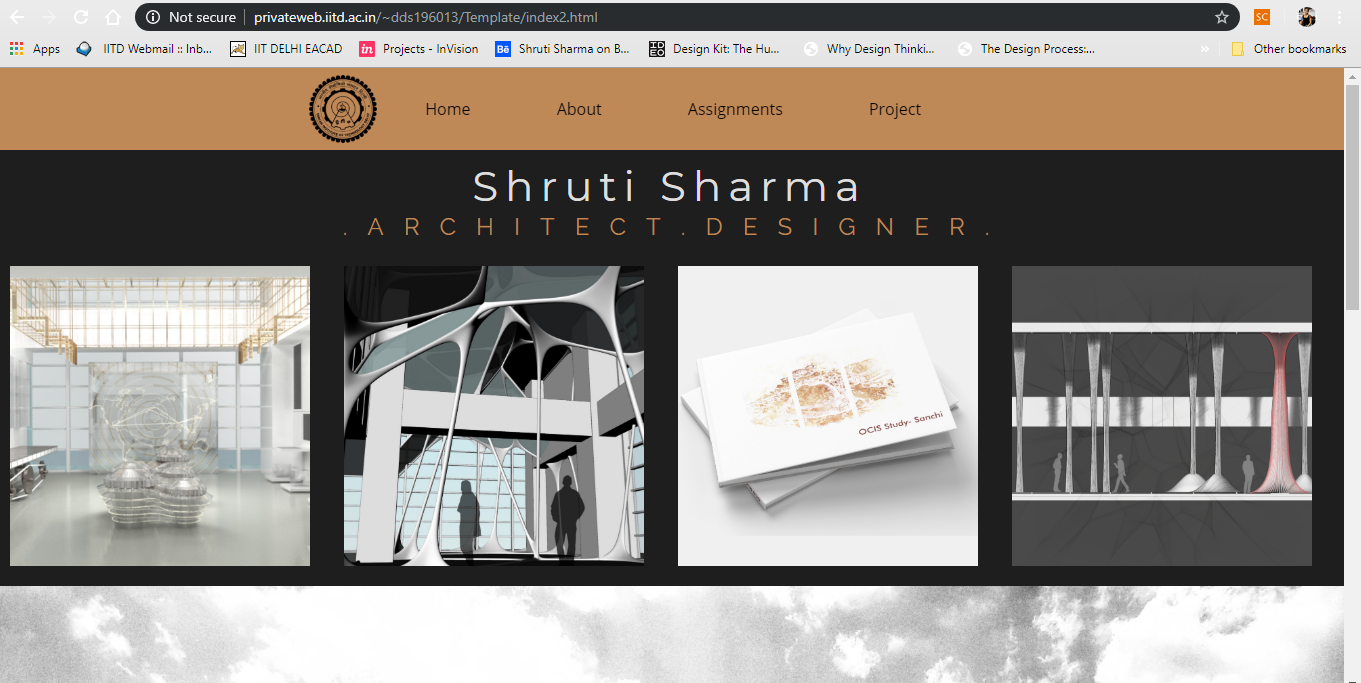
CONCLUSION
This process of creating my own website I got to learn HTML & CSS along with different tags used in the process. I learnt various different softwares and use them. (WinSCP,MAMP,Sublime Text and Imagemagick). This assignment gave me a practical experience of creating my online profile and the skills acquired through this process would help me further in my various other projects as well.
Assignment 2(Project Proposal)
Assignment 3
Microcontroller Programming
The intention of this assignment was to grasp a decent hands-on understanding of Arduino. The task was to light up a set of nine LEDs in a given manner. The task has to be accomplished in teams of two. My partner for this assignment has been Medha Kadian (2019DDS6011).
1. With the press of one push button, the letters of our name should blink every 1000 ms.
2. With the press of another push button, all LEDs blink ON and OFF with a delay of 1000 ms five times.
3. Extra Credit : Printing the letter typed on serial monitor.
Components used :
1. Breadboard : It is the base used for connections especially prototyping
2. Jumper Wires :Connectors for various components
3. LED (Light Emitting Diodes) : Output components in our task
4. Resistors : To control the current flowing through the LEDs
5. Arduino Uno Kit :To run the Arduino code as per desired output
Being from Electrical Engineering background, I have had some prior experience in Arduino Coding which made me comfortable with the current task. Following are the steps I followed for completing this assignment :
Assembling the components :
We arranged the LEDs in a 3*3 grid, connecting the positives of each LED to resistors and negatives of each LED to the ground strip. From each resistor, the LEDs were connected to the digital pins on Arduino. Two push buttons were also connected, one to trigger the letter naming sequence and the other to make all LEDs blink together five times.
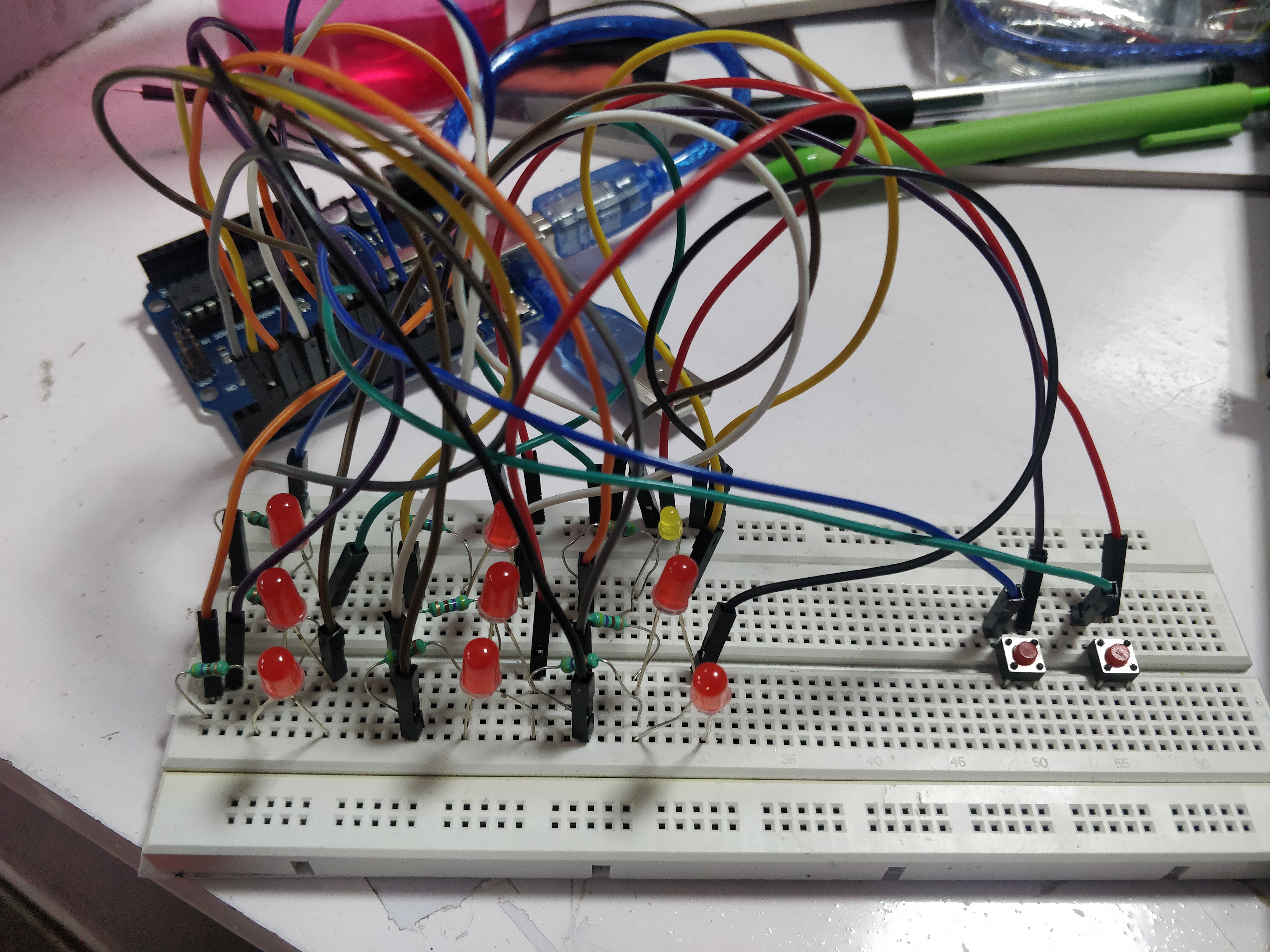
Writing the code : The code used for this assignment can be seen in the link below :
The code was tested and displayed the results as can be seen in the videos below :
Testing for the code :
The code was tested and displayed the results as can be seen in the videos below :
The code for the above results can be found here :
Arduino Code for LED name blinkingArduino Code for Serial Monitor
Thank You!