Assignment 1
CREATING MY OWN WEBSITE
INTRODUCTION
These weeks I have been working on creating my own website as the first assignment for the course ADV MAT PROTOTYPING AND DIE DESIGN. In this assignment I will also be documenting the steps I followed for creating my own website and also all the resources and tools used in the process and about how I created a domain using a website "www.infinityfree.com" and made my first website as "sidharthsonowal.epizy.com". And also I will document the process of creating a website from a given template and how to upload the file to the iit delhi server
GETTING THE ESSENTIAL SOFTWARES
Here is the list of all the basic softwares that I used in the process of building my website.
1. Image magick
I used this software to compress the images as the server provides less storage space.2. MAMP
3. Sublime Text
To create or make any changes to the html file.4. WinSCP
To upload files on the server.5. Kdenlive
To edit any video files.
CREATING A BASIC WEBSITE
At first I visited the website "www.infinityfree.com" signed up for free using my email and created a password and then followed the steps to create my domain as "sidharthsonowal" and the website automatically created a website for me as "www.sidharthsonowal.com".
I then istalled all the necessary softwares. Then with the help of a pdf provided I wrote the codes for creating the html file in Sublime Text 3 and saved the file in "htdocs" folder in local drive C. Also in Infinityfree I could follow these following steps to edit the html file and make required changes.
FILE MANAGER(Double Click)=>htdocs(Double Click)=>index.html(Right Click)=>Edit
Now i used different tags for different functions such as "Paragraph Tags","Heading Tags"and "Break Tags"
After following all the steps my first website looked like:
CREATING WEBSITE FROM TEMPLATE
After creating a basic website, learning the basics and finally getting a hang of it I created another website using a template.There was already a format provided in the template website and all I had to do was edit out and input all the deatils required needed in the html files. In the template folder I made another file as Assignment 1, where I would eventually do assignments and submit.
UPLOADING IT ON THE IIT DELHI SERVER AND VIEWING IT
I then followed the next steps to upload the website to the iit delhi server
1. Open WinSCP and login using our User name and Password and use Host Name as"ssh1.iitd.ac.in"
2. I create a new folder named "private_html"
3. Copy the "Template" folder which contain all the html files to "private_html"
4. Open any browser and on the adderss bar type "http://privateweb.iitd.ac.in/~dds196014"
5. Open Template.
6. Open Index2.html
7. My website will open as.
CONCLUSION
In the process of creating I got to learn HTML & CSS. Also came across all the different tags used in the process. I also got to learn about different softwares and use them such as "WinSCP","MAMP","Sublime Text" and "Imagemagick". So, this assignment itself has been a really good learning experience and I look forward to do more such assignments.