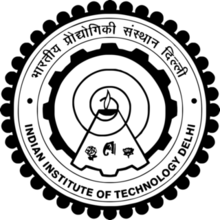[Assignment 1]
Website Development
In this first assignment we will be developing our own website transforming it to a digital repository for our portfolios.In due course we will also be understanding the functional aspects of interaction design.We will documenting the whole process of building our website so that in future it may help us to remember the subsequent processes followed .
Download Important Softwares
We need to download following softwares for our website development:-
1. Sublime Text Editor
A text editor is needed for editing the files and Sublime seems to be the best one so far. It makes the boring looking code colourful and gives you references side by side.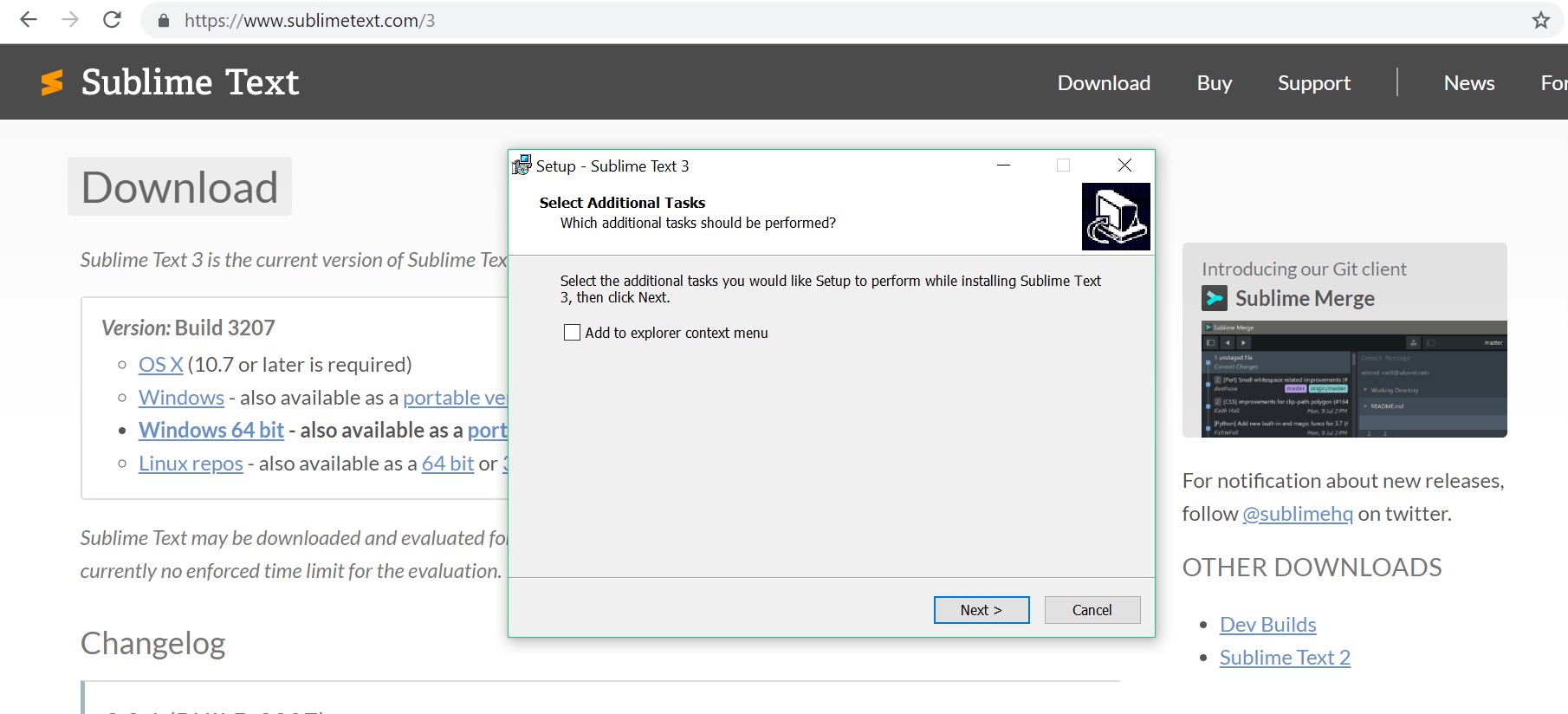
Click here To Download and install Sublime text Editor
2. WinScp
Also download this software and install.WinScp helps to upload from local to the web server.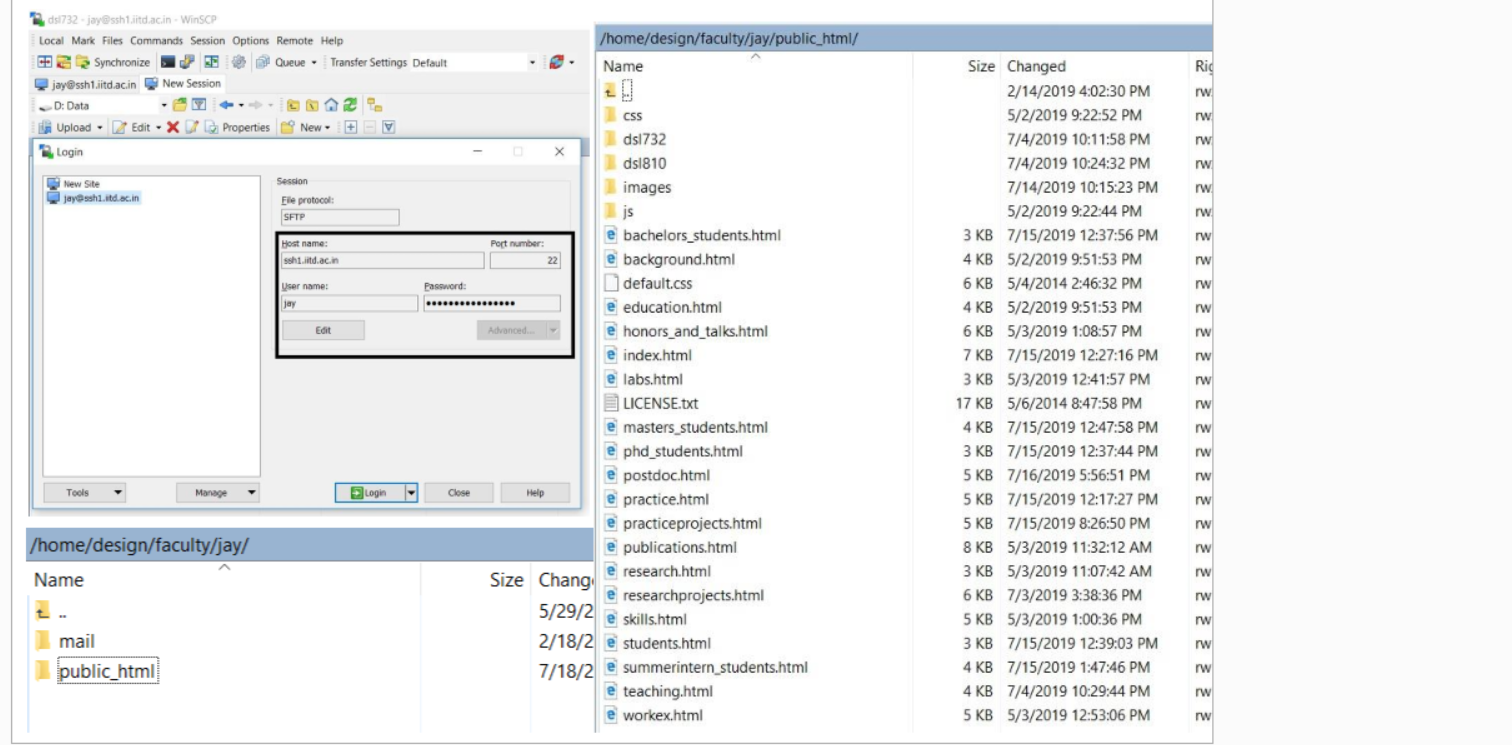
Click here To Download WinScp
3. Kdenlive
Download Kdenlive video editorImportant for project presentations.Click here To Download and install.
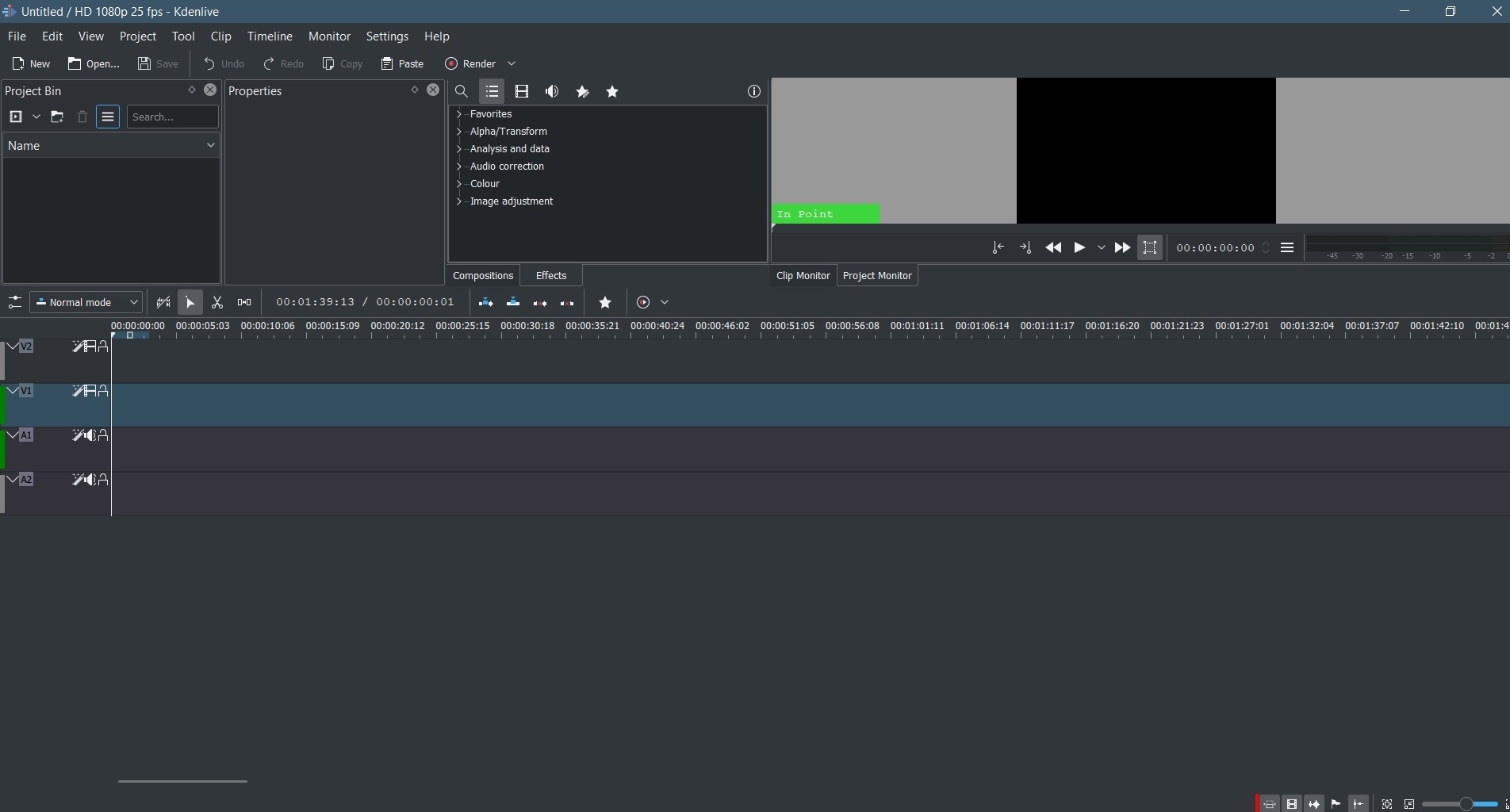
To Learn basic HTML Coding
Downloading and Editing the template
1. We can download the template from two sources
2. Edit the template using Sublime Text Editor as per your Requirement.
3. Add compressed images to your html page according to your systematic approach.
4. You can copy the link or embed youtube videos from your channel .
5. Make sure to save your text in text editor everytime before proceeding for next edits
6. You can check the webpage offline on any local machine by opening it in any browser.
Uploading to Server
1. For uploading to the server we need to open WinScp.
2. Enter the host name,port,username and password to login.
3. Create a new folder named private_html and open it.
4. On the left side of the pane open the directory containing your local files on the machine.
5. Select all the necessary files from the left pane and drag and drop them into the right pane.
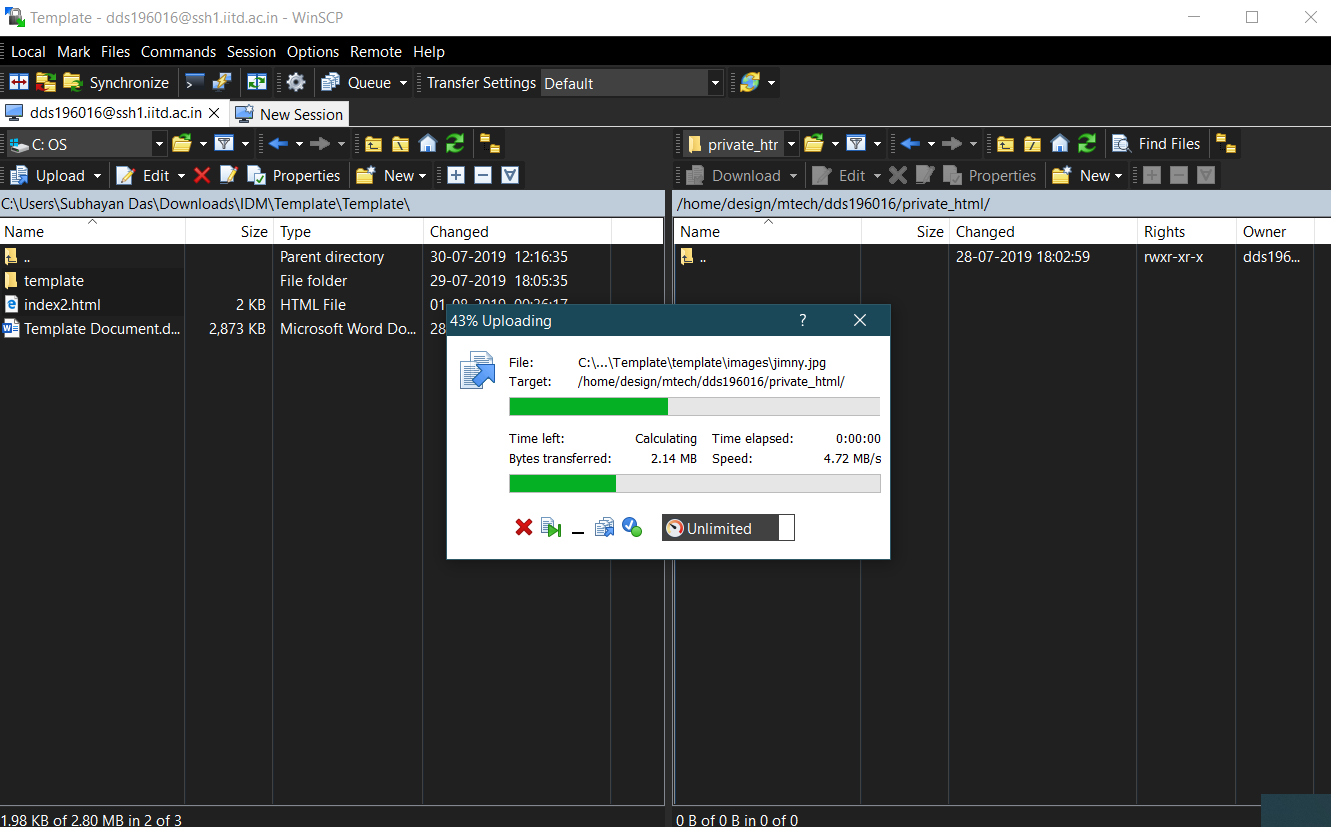
6. Now your Site has been uploaded to IITD internal server.
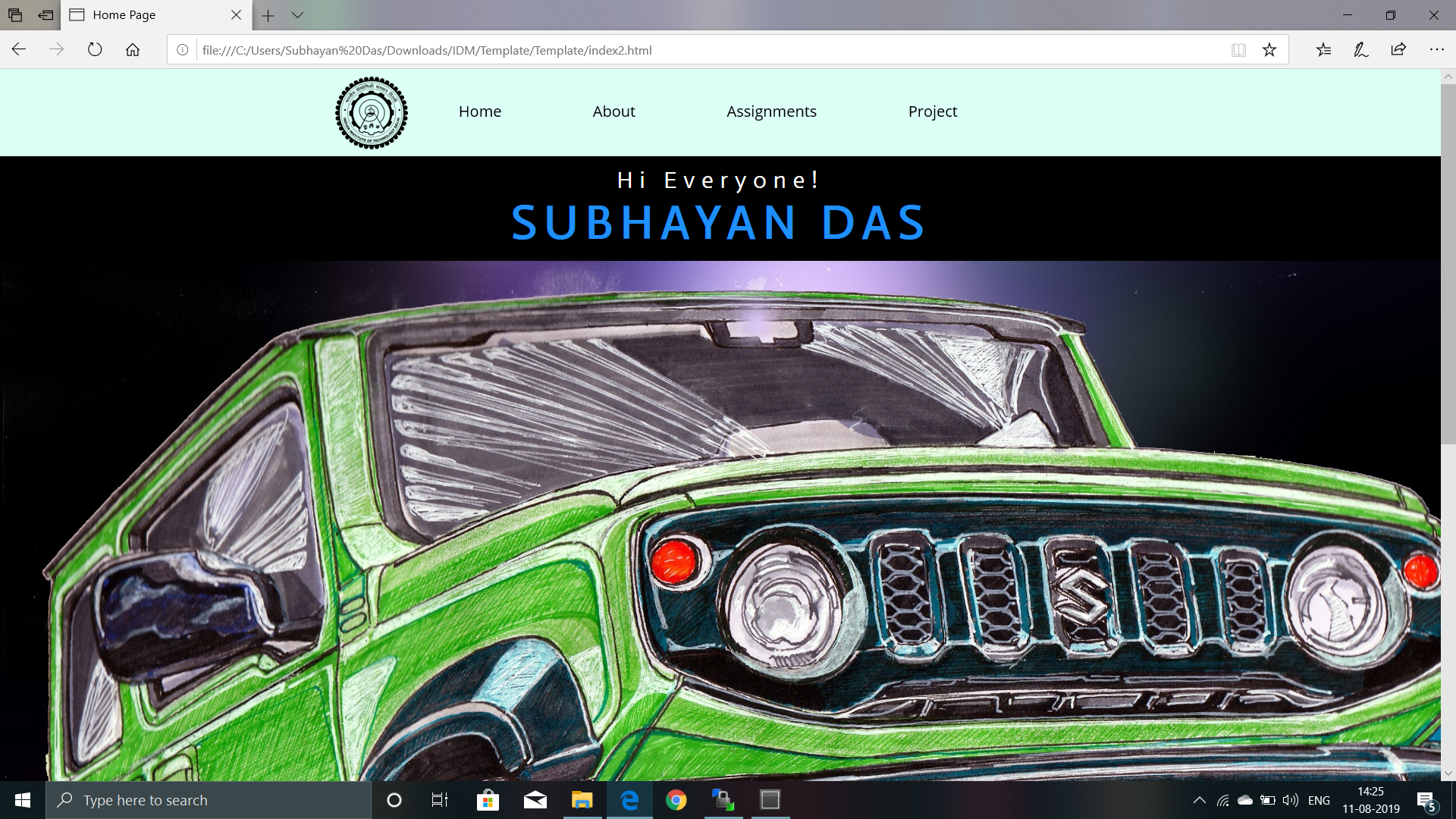
Conclusion
While completing this assignment, the main insight developed was how to develop a basic website with tracing back to html coding.
---------------------------------------------------The EnD---------------------------------------------------