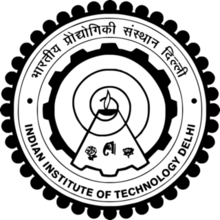Assignment 1
Website Development
This assignment will help us to create our website using basic Template and edit it as per your requirement.In due course it will help us showcase our assignment and project.
Softwares
We need to download following softwares for our website development:-
1. Sublime Text Editor
A text editor is needed for editing the files and . It makes code colourful and gives you references side by side.Click here To Download Sublime text Editor
2. WinScp
WinScp helps to upload html document from local to the web server. Click here To Download WinScp3. Kdenlive
Download Kdenlive video editorImportant for project presentations.Click here To Download
4. Download Imagemagick
You can download the Imagemagick Software by Clicking hereThis software will help you in compressing Images and Videos.
You can use both Command Prompt or User Interface Medium to perform your task.
To Learn basic HTML Coding
Downloading and Editing the template
We can download the template from two sources
Edit the template using Sublime Text Editor as per your Requirement.
Compressing Image and Videos
You can use two ways to compress Images and Videos
NOTE: You can use any other software of your choice to perform above task.
You can Click here to watch Batch Resize image process.
There are many ways by which you can resize the images that are as follows:
For Compressing Videos you can also following softwares
From Clicking Here you can download the software
Upload To Server
Open Winscp and must follow following steps:
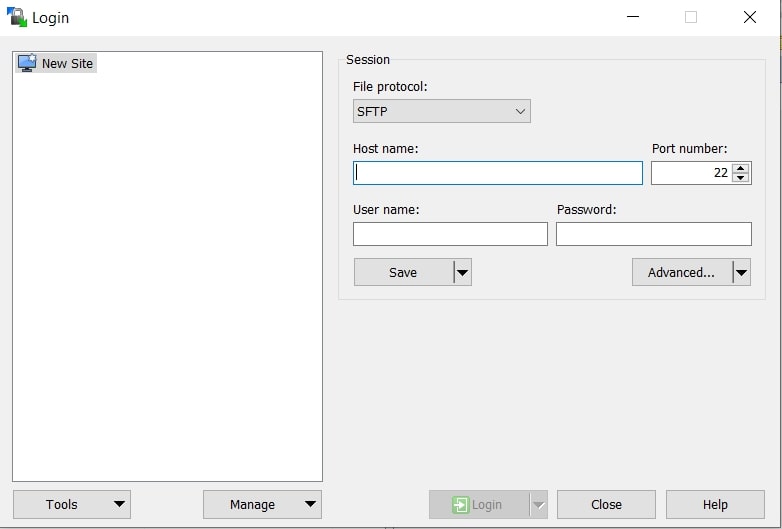
After that following SCREEN will appear
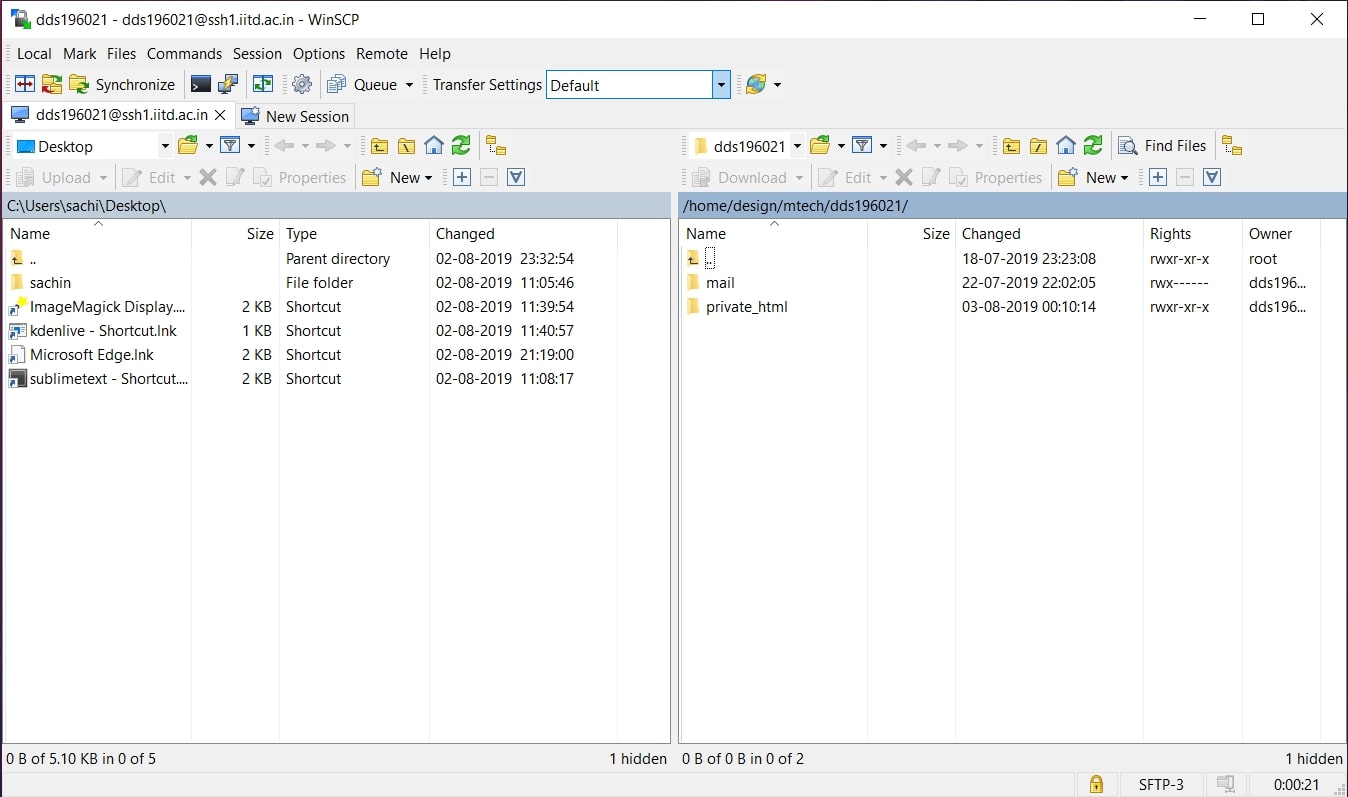
Create a Directory by name
Private_html
Drop file from COMPUTER SOURCE(LEFT)to SERVER DESTINATION(RIGHT).
Type web address path in following format http://privateweb.iitd.ac.in/~userid
to access your webpage
Trick
If you don't know how to code in HTML.Make use of Word HTML