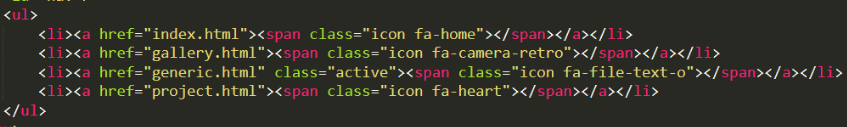Website development
Learning Basics of HTML and CSS for developing my own website from the sources given below. Following are the sets of commands and exersice that was done while making the website.
Sources used were - www.w3schools.com
Learnings
1. Writting heading and paragraphs in your HTML CSS code.
H1,H2,H3...... commands are used for written headings in the website with bold and bigger font size. wheeas "p" command can be added to write sub text or paragraphs.
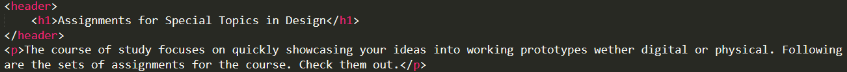
2.How to insert images.
img src is the code for inserting images where one has to provide location of image with the folder name and image name, to control the width and height of the image another command of "width" or "height" could be added and amount of visible area can be written in percentage

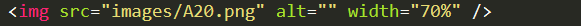
3.How to add backdrop and change color of fonts and images
simply mentioned "color" after the paragraph or heading commands and specify the name of the color like grey,yellow etc
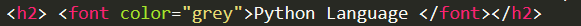
4.Adding web refrences on the text and images.
"href" command is used in which one needs to specify the address or hyperlink of the website or the image
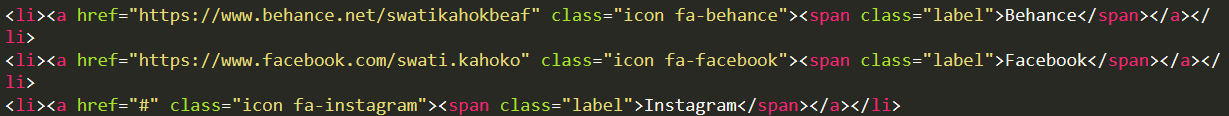
5.How to make gallery of different images which is clickable and can be previewed. using classes and clickable picture options
The use of segregating the section is done by creating a class and further various divisions under it mentioning each image with the hyperlink to make it clickable.
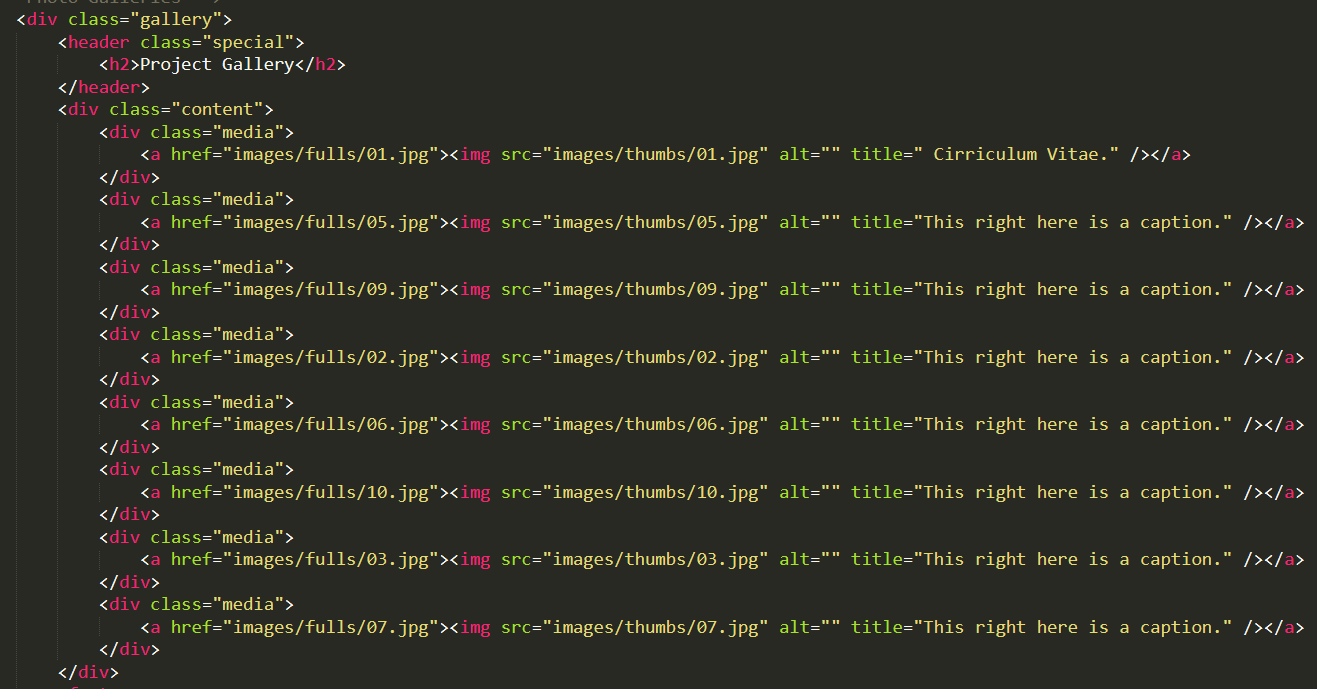
6.What are Font awesome icons and how to use them.
Font awesome icons are scalable vector icons available at fontawesome website. they can be added in different color with clickable properties for a more interactive feel to the website.