Mobile Application to control the angular movement for opening and closing using MIT App Inventor
The App interacts with the Servo motor fixed in the auduino circuit via bluetooth sensor. And controls the degree of rotation of the fin.
Process
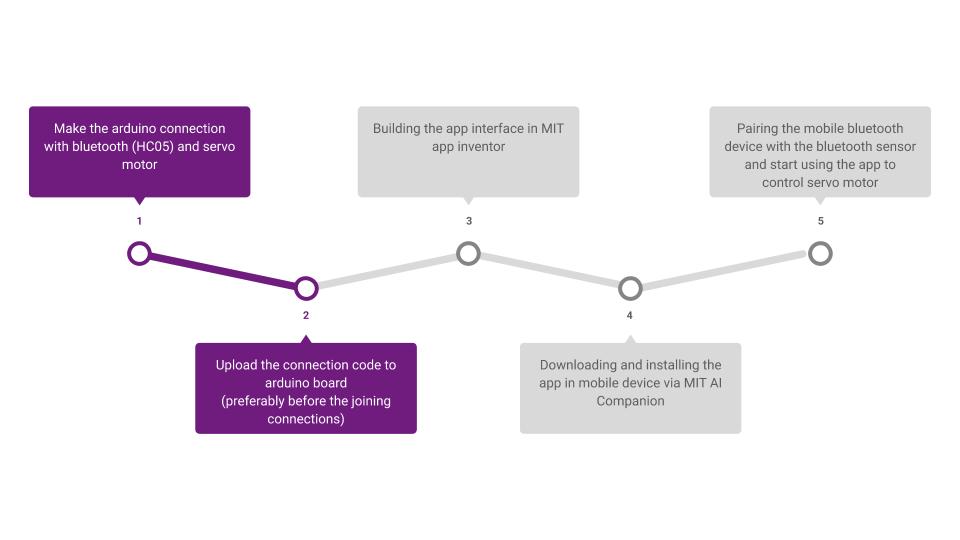
Circuit diagram for connecting arduino to servo motor and bluetooth device
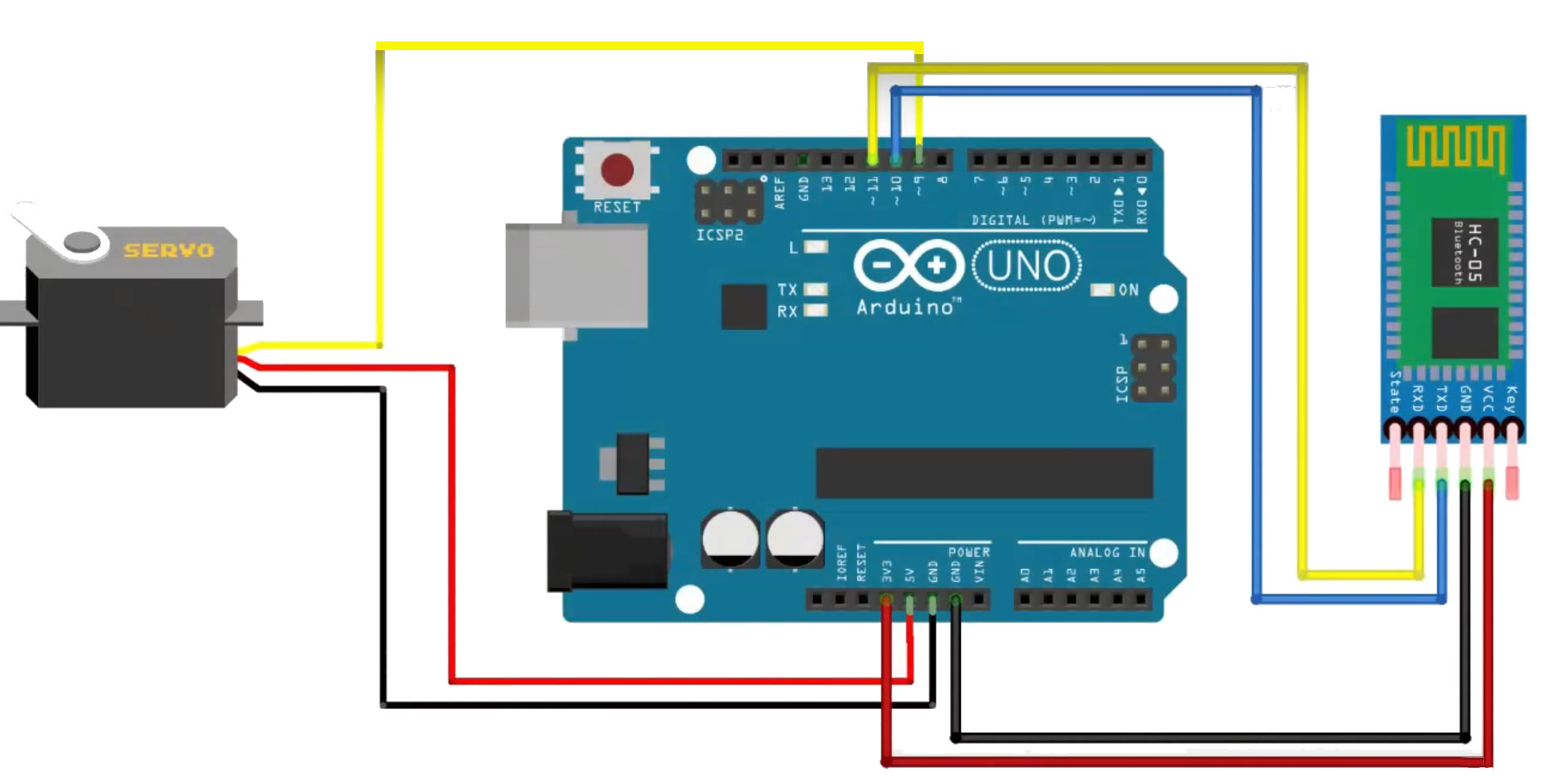
Coding
The Arduino hardware has built-in support for serial communication on pins 0 and 1 (which also goes to the computer via the USB connection). The SoftwareSerial library has been developed to allow serial communication on other digital pins of the Arduino, using software to replicate the functionality (hence the name "SoftwareSerial") Digital pins 10 and 11 on your Arduino or Genuino boards are used as virtual RX and TX serial lines. The virtual RX pin is set up to listen for anything coming in on via the main serial line, and to then echo that data out the virtual TX line. Conversely, anything received on the virtual RX is sent out over the hardware TX. Make sure that your Arduino or Genuino board is attached to your computer via USB to enable serial communication through the serial monitor window of the Arduino Software (IDE).
Desiging of interaction in MIT App inventor
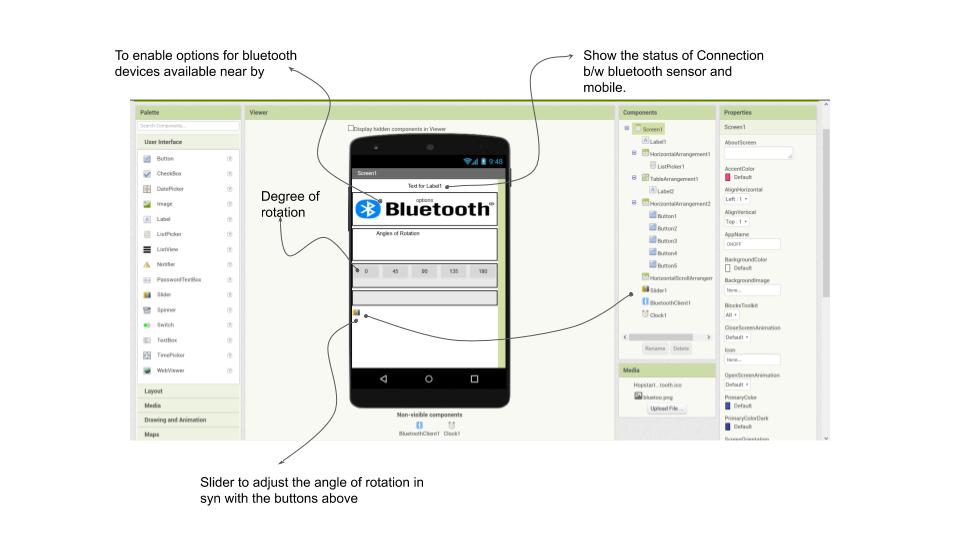
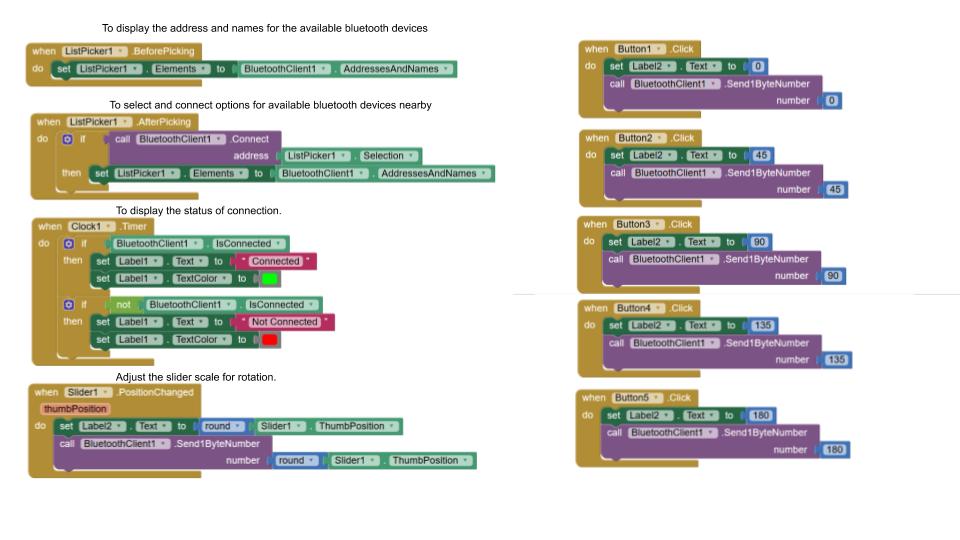
Final Design Screen and setup
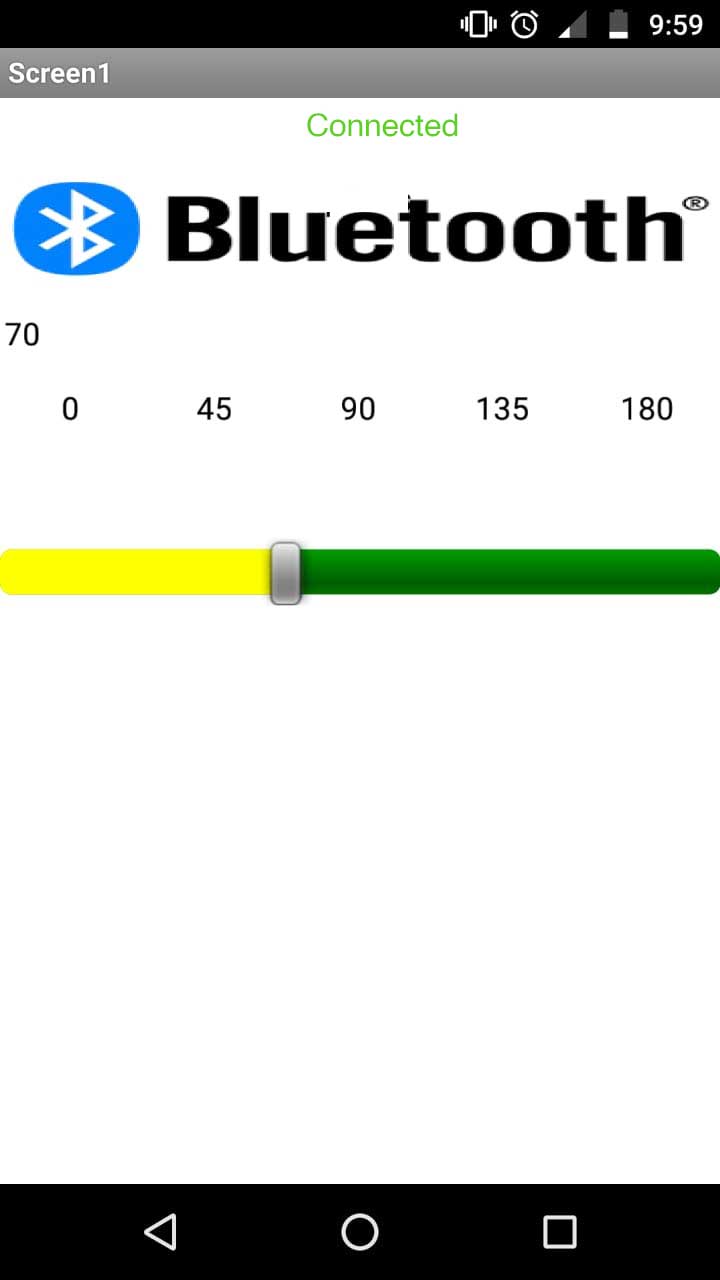
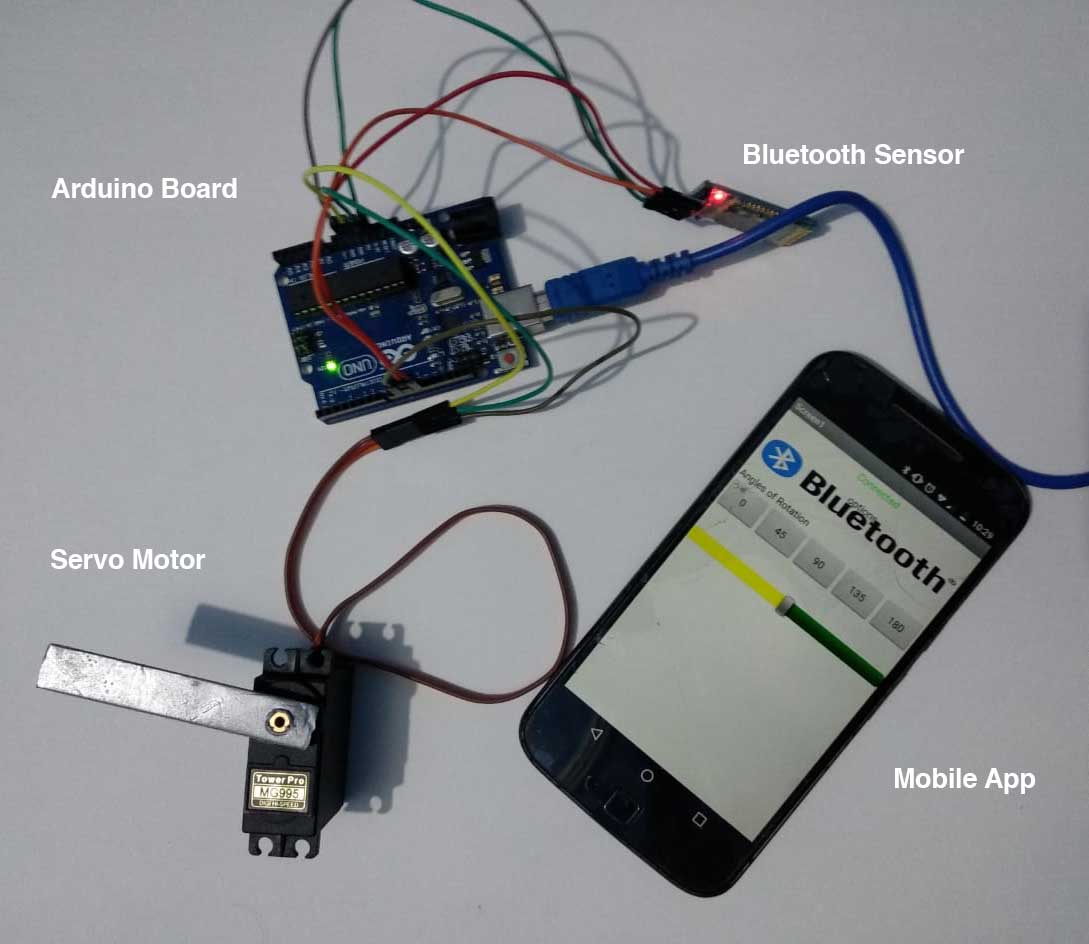
Video link
<>A Compass Mobile App that interacts with sensors from smart phone.
Idea is to use the magenetic sensor of the phone and using the MIT app inventor make an mobile compass which points at the direction of north
Design page from MIT app inventor - by adding an compass image indicating north.south,east and west direction.
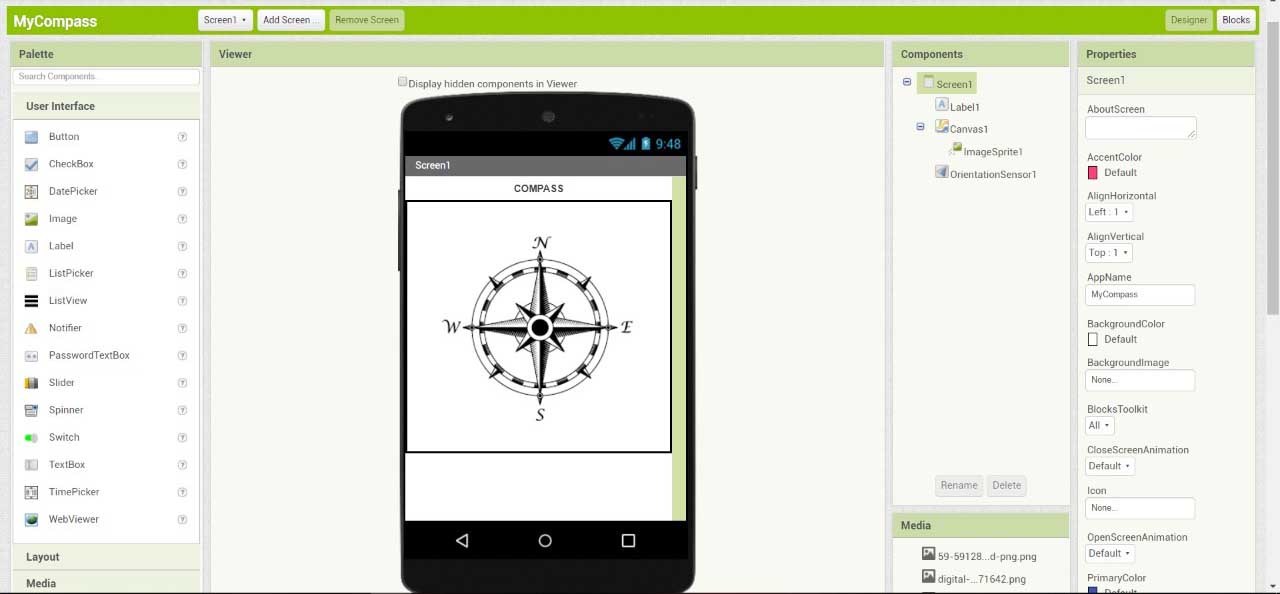
Coding done in Block mode to set orientation sensors to get azumith angle from phone.
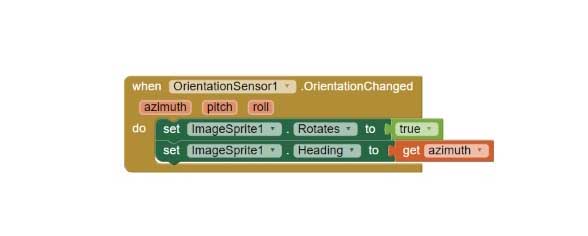
Gimpse of the app