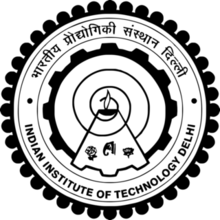Assignment 1
Website Development
Editing the background colour
To change the colour of body, edit the background colour attribute and change it to required hexcode in index.html file. (changed to white- #fffffff)
 Similarly to edit, the font colour/style, header and footer, edit the colour/style attributes in format.css file
Similarly to edit, the font colour/style, header and footer, edit the colour/style attributes in format.css file
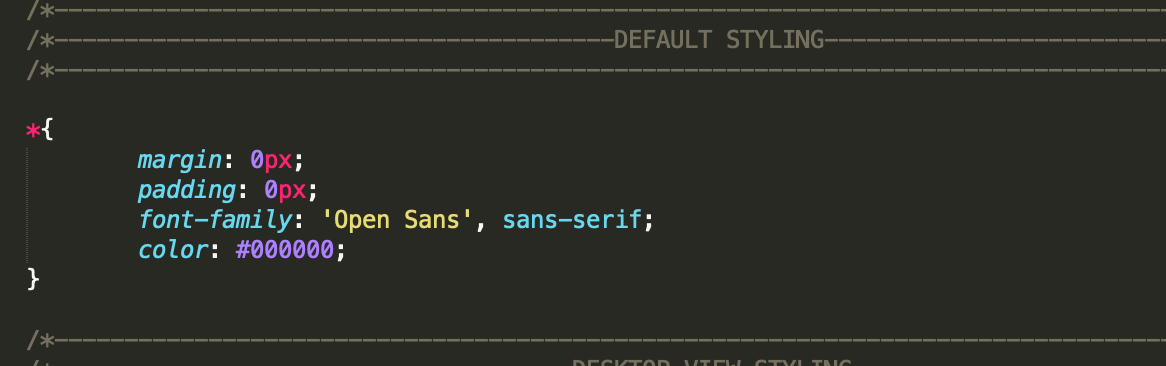 Editing background colour in about page- change the hex code in article class to white colour.
Editing background colour in about page- change the hex code in article class to white colour.
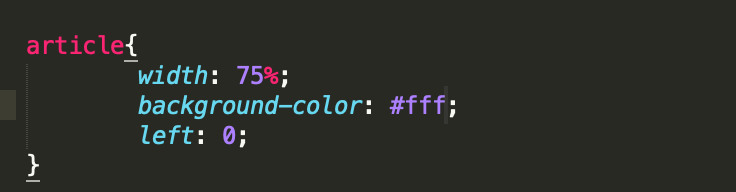
Adding typewriter effect on homepage introductory text
Adding the text on html file and linking it to class declared in css file as shown below-
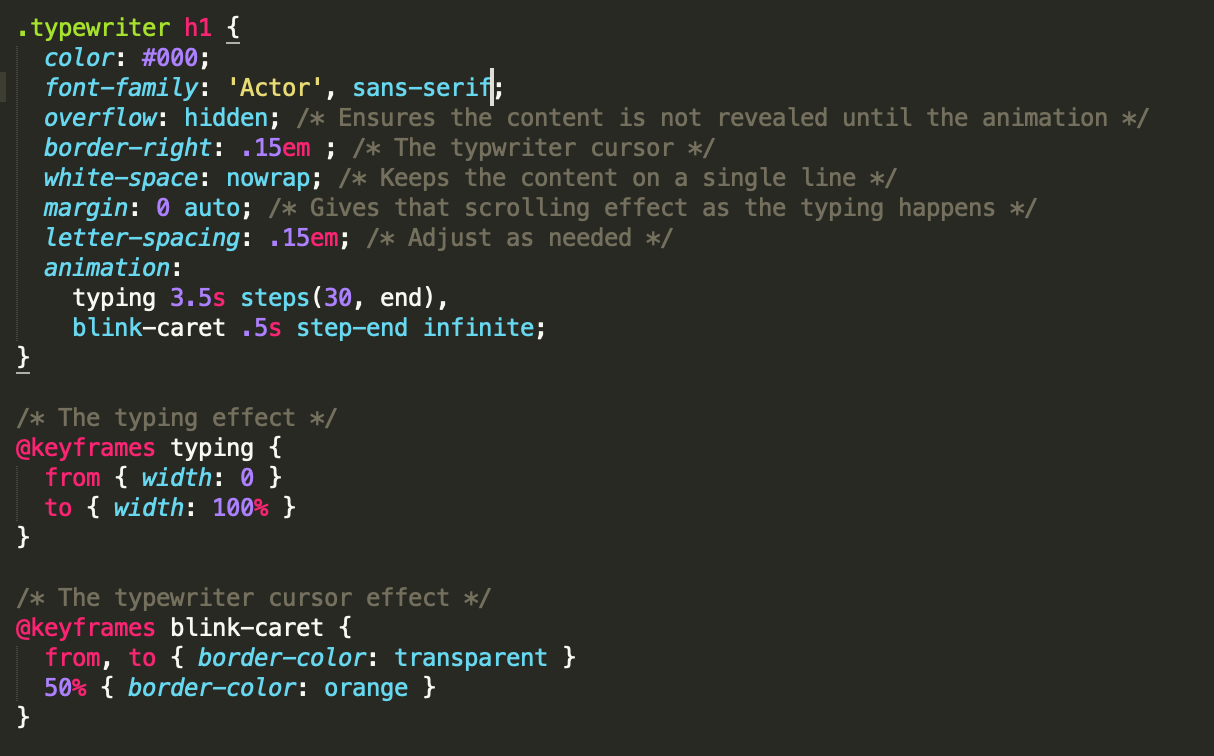 Typewriter effect code snippet
Typewriter effect code snippet
Changing the Navbar hover colour
Find the nav bar hover class in format.css file and change it to required colour.
Compressiong the images
Images were compressed by standard online editors- compressjpeg.com, compressnow.com
Uploading website on server
Mac users can download and install Filezilla, an FTP solution for both client and server
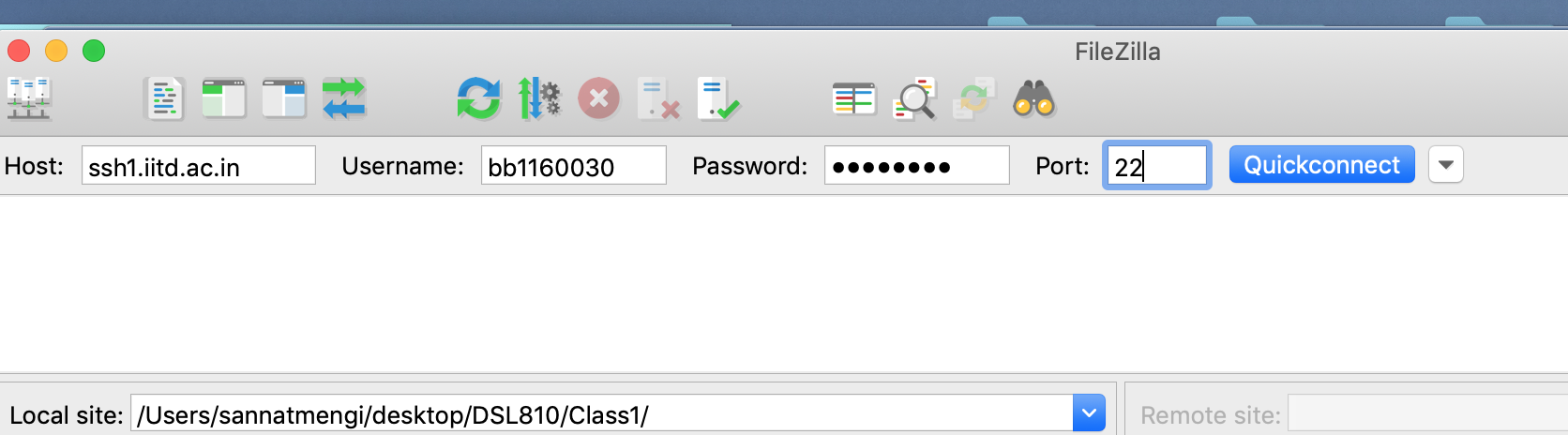 Login with your details as given in image above.Create a folder "private_html" in your IITD CSC account and copy the contents of your template folder in private_html folder as shown in image below.
Login with your details as given in image above.Create a folder "private_html" in your IITD CSC account and copy the contents of your template folder in private_html folder as shown in image below.
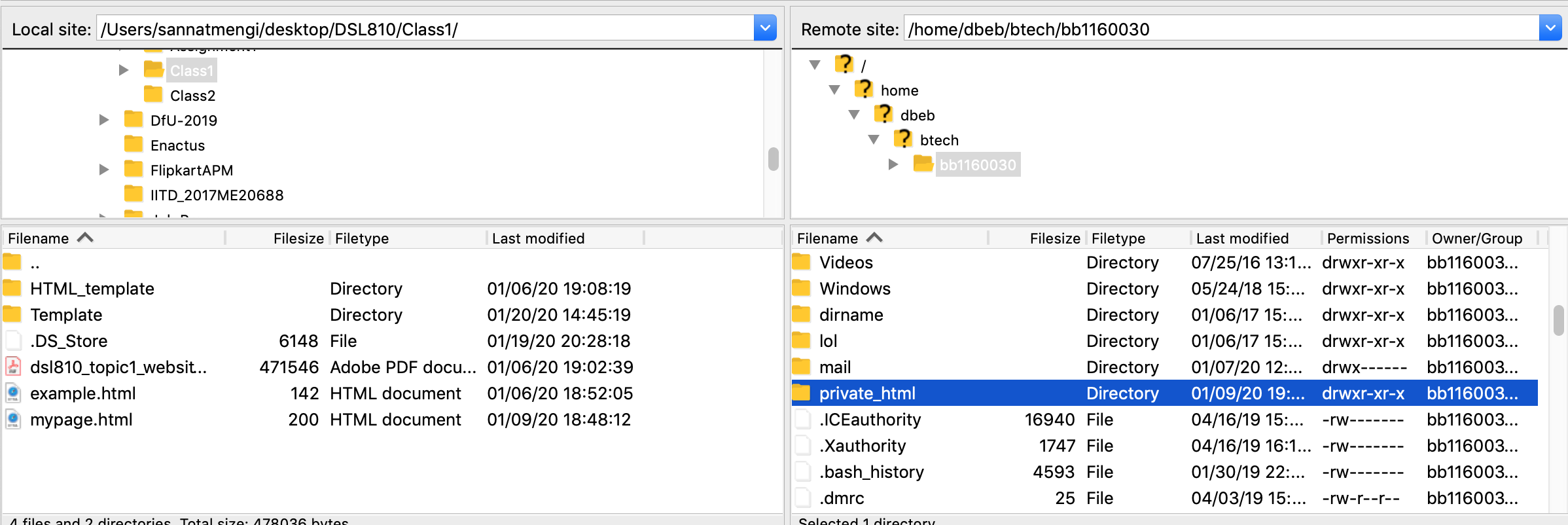 Access the account using the link in format- privateweb.iitd.ac.in/---yourusername---.(In case, after login to the website address the directory shows up, ensure that the name of Index file is "index.html")
Access the account using the link in format- privateweb.iitd.ac.in/---yourusername---.(In case, after login to the website address the directory shows up, ensure that the name of Index file is "index.html")