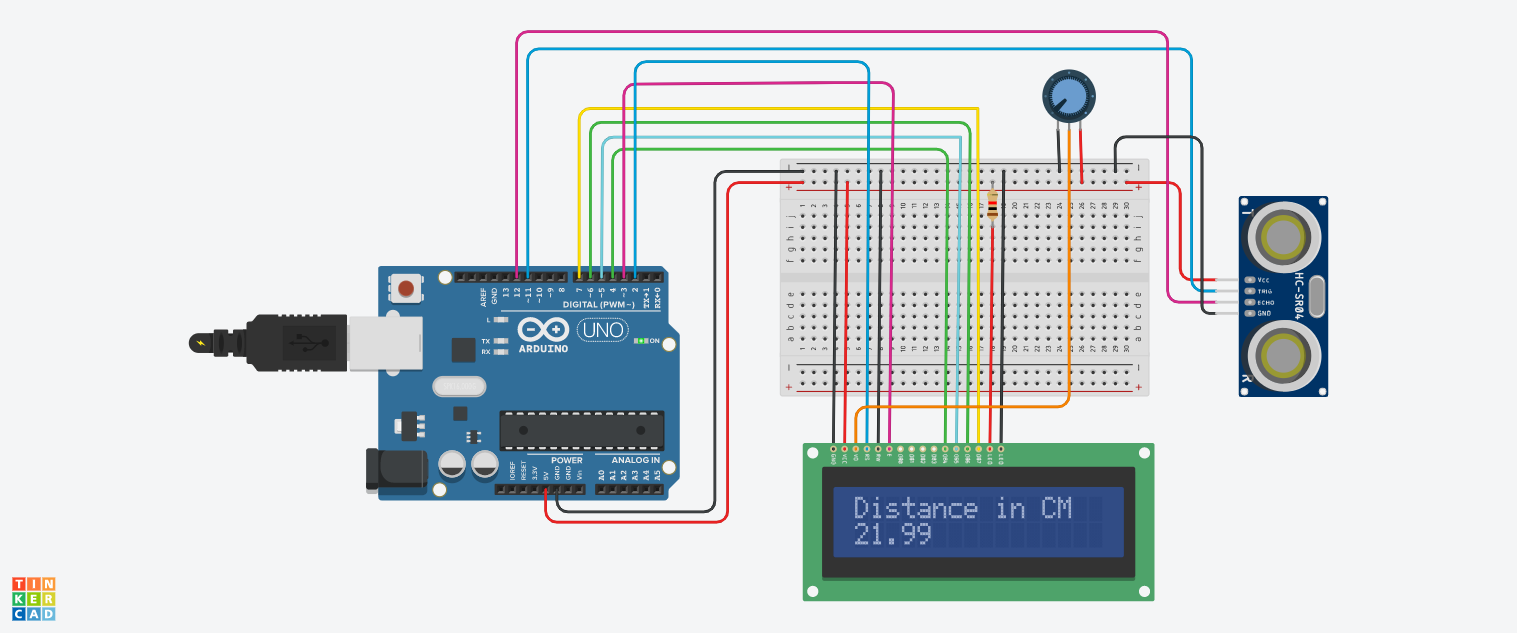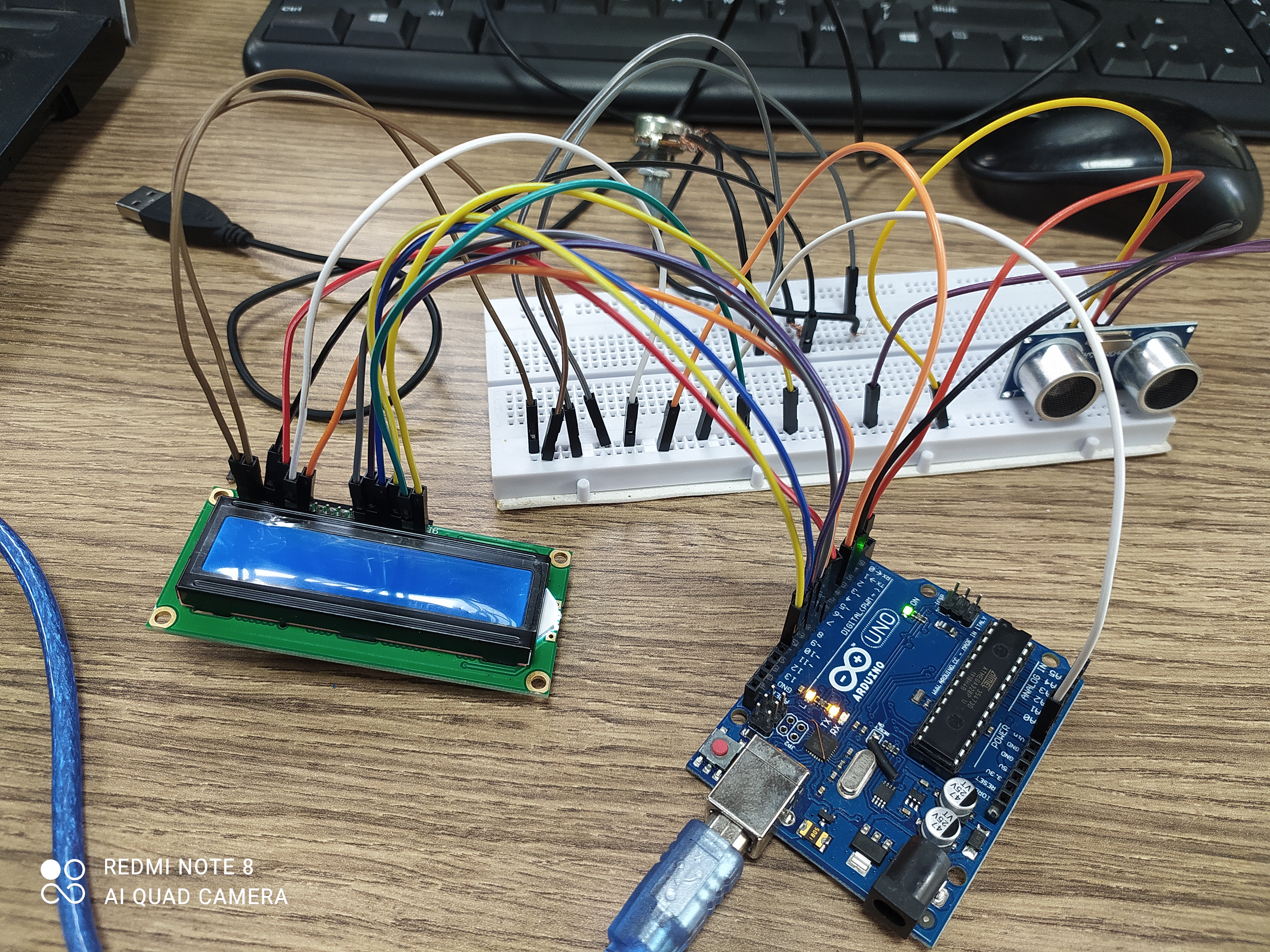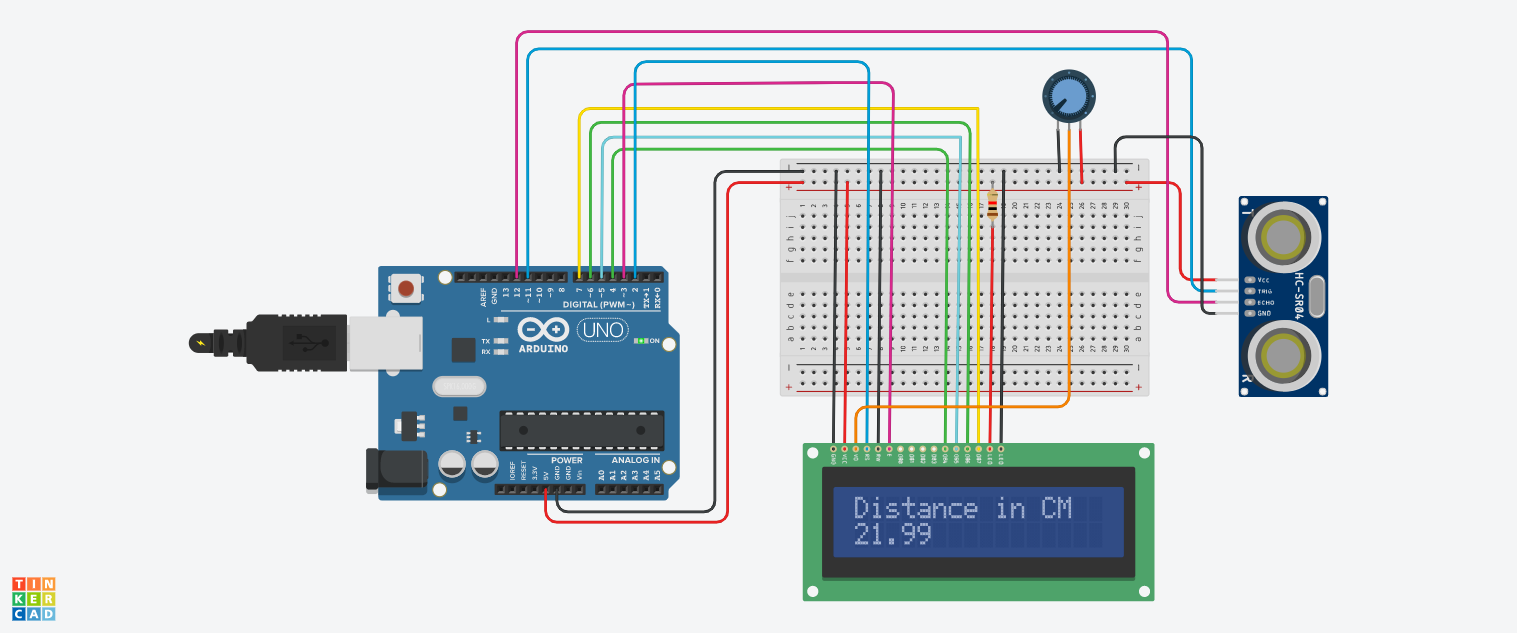
Combine an input and output device together and collect data for an activity connected to you. Analyze that data and make sense of it. e.g. some examples could be displaying output from temperature/RH sensor on LCD Display to find the thermal comfort in your room, sounds of different frequencies from the Buzzer as the distance computed from a proximity sensor varies, Dustbin (full vs. half vs. empty) shows LED to be RED, YELLOW, GREEN. Please documents the steps and create a video/screenshots showing the interaction between the input and the output devices. Please also upload the codes used.
List of Components Required
S.NO.
COMPONENT
QUANTITY
1.
Arduino Uno R3
01
2.
Ultrasonic Distance Sensor
01
6.
LCD 16X2
01
7.
BreadBoard
01
8.
Potentiometer (10 kilo-ohm)
01
10.
Jumper Wires
As required
Softwares used
1. Autodesk TinkerCAD
2. Arduino IDE 1.8.19
Modelling using TINKERCAD
The circuit model was created using TINKERCAD software. The image of the model created has been shown below.