Assignment 6
2D and 3D CAD Modelling
We were required to use one 2D and one 3D modelling software to create one 2D vector and one 3D model for this assignment. This assignment was an individual one.
Prerequisites
To make a 2D vector I used Inkscape, which is a free tool to make 2d vectors like logos and icons and even screen pages.
For 3D model I used Rhino 3D which is a paid modelling tool. However, we get 3 months of evaluation time for free.
Inkscape
Inkscape is a free and open-source vector graphics editor. This software can be used to create or edit vector graphics such as illustrations, diagrams, line arts, charts, logos and complex paintings. Inkscape's primary vector graphics format is Scalable Vector Graphics (SVG); however, many other formats can be imported and exported.
Rhino 3D
Rhinoceros (typically abbreviated Rhino, or Rhino3D) is a commercial 3D computer graphics and computer-aided design (CAD) application software developed by Robert McNeel & Associates, an American, privately held, employee-owned company founded in 1980. Rhinoceros geometry is based on the NURBS mathematical model, which focuses on producing mathematically precise representation of curves and freeform surfaces in computer graphics (as opposed to polygon mesh-based applications).
Rhinoceros is used in processes of computer-aided design (CAD), computer-aided manufacturing (CAM), rapid prototyping, 3D printing and reverse engineering in industries including architecture, industrial design (e.g. automotive design, watercraft design), product design (e.g. jewelry design) as well as for multimedia and graphic design.
2D Vector
I tried making a vector of the Dogra Hall and added my name to it using Inkscape.
Below are the screenshots of the process with steps
Make a square
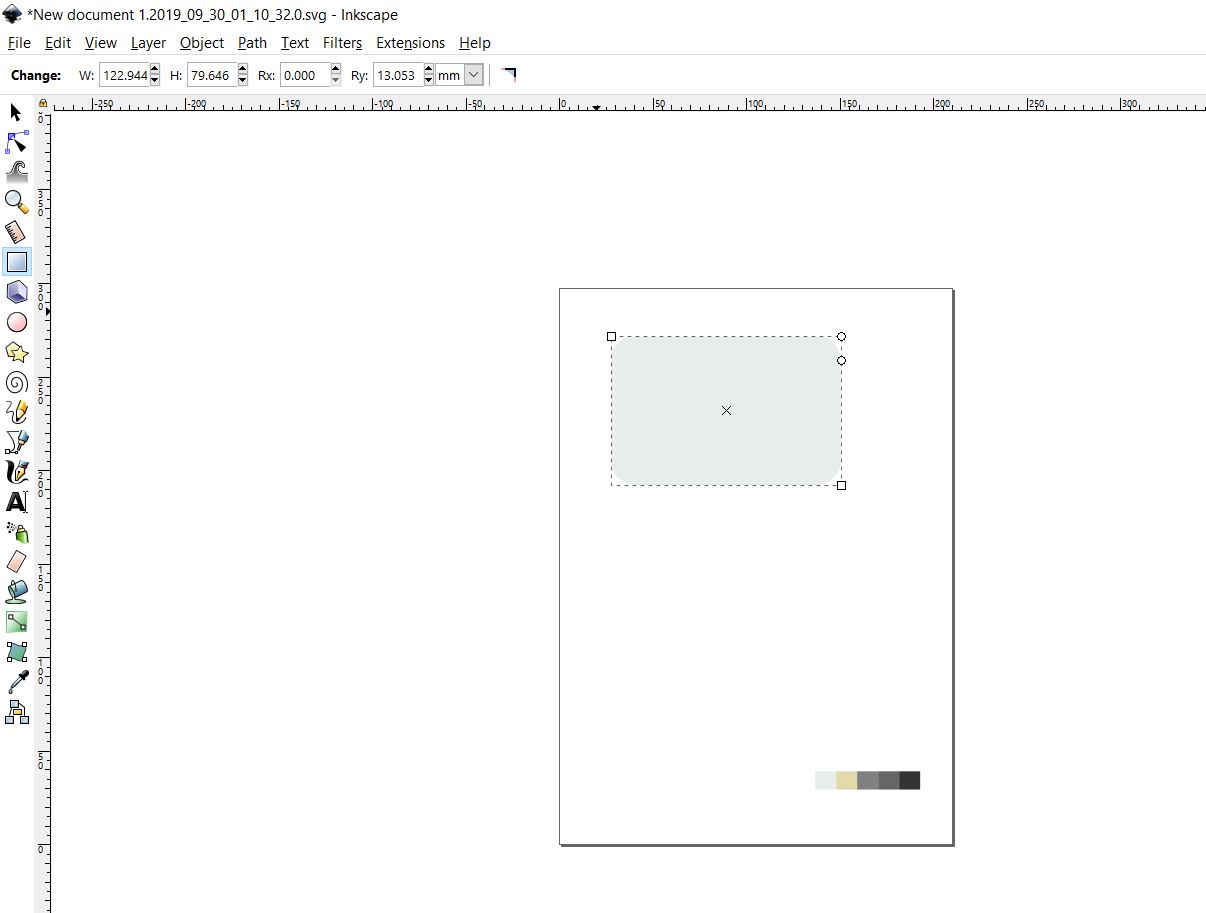
add various shapes and colors
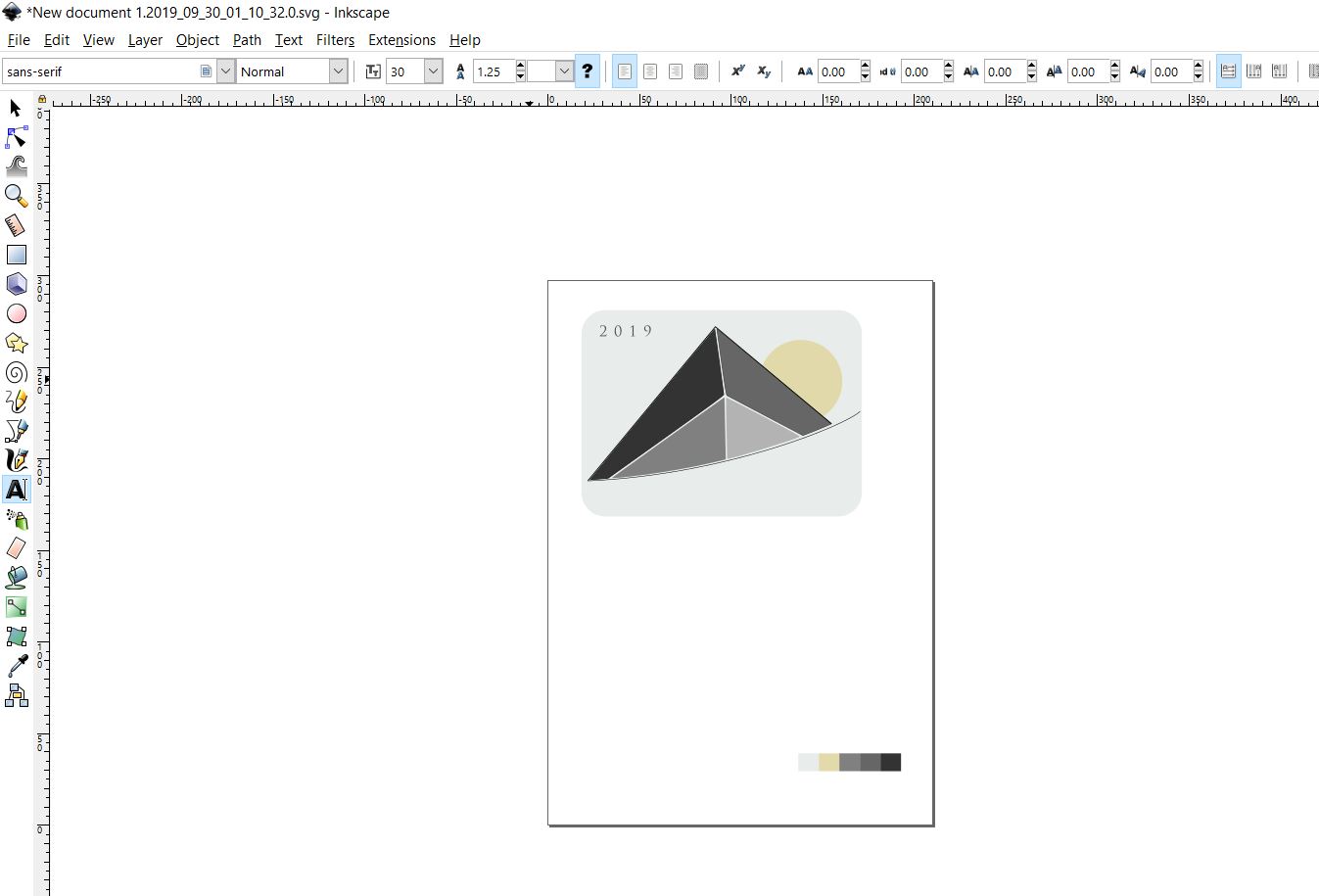
write name
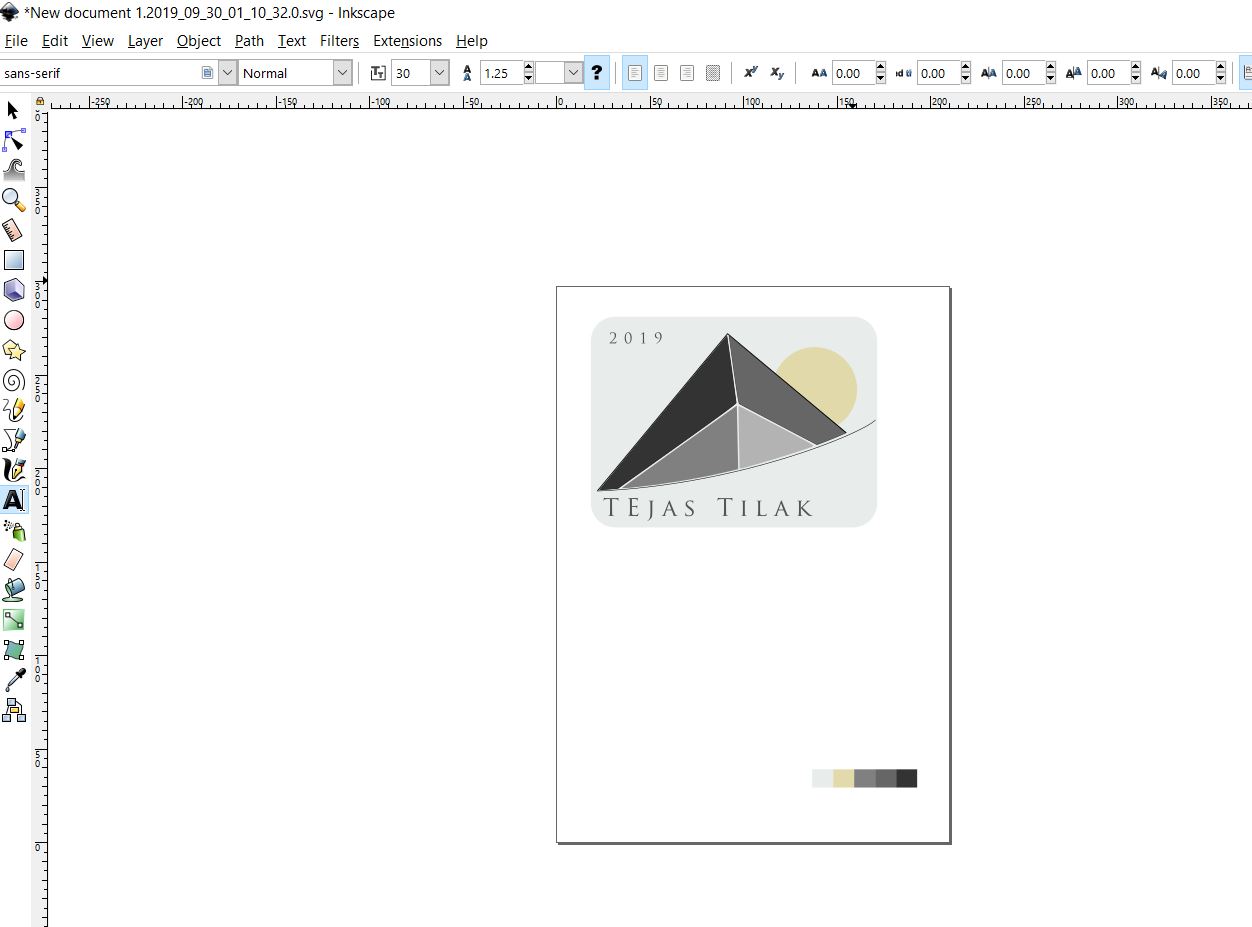
3D CAD
I tried making a 3D model using Rhino 3D .
Below are the screenshots of the process with steps
Make an egg shape
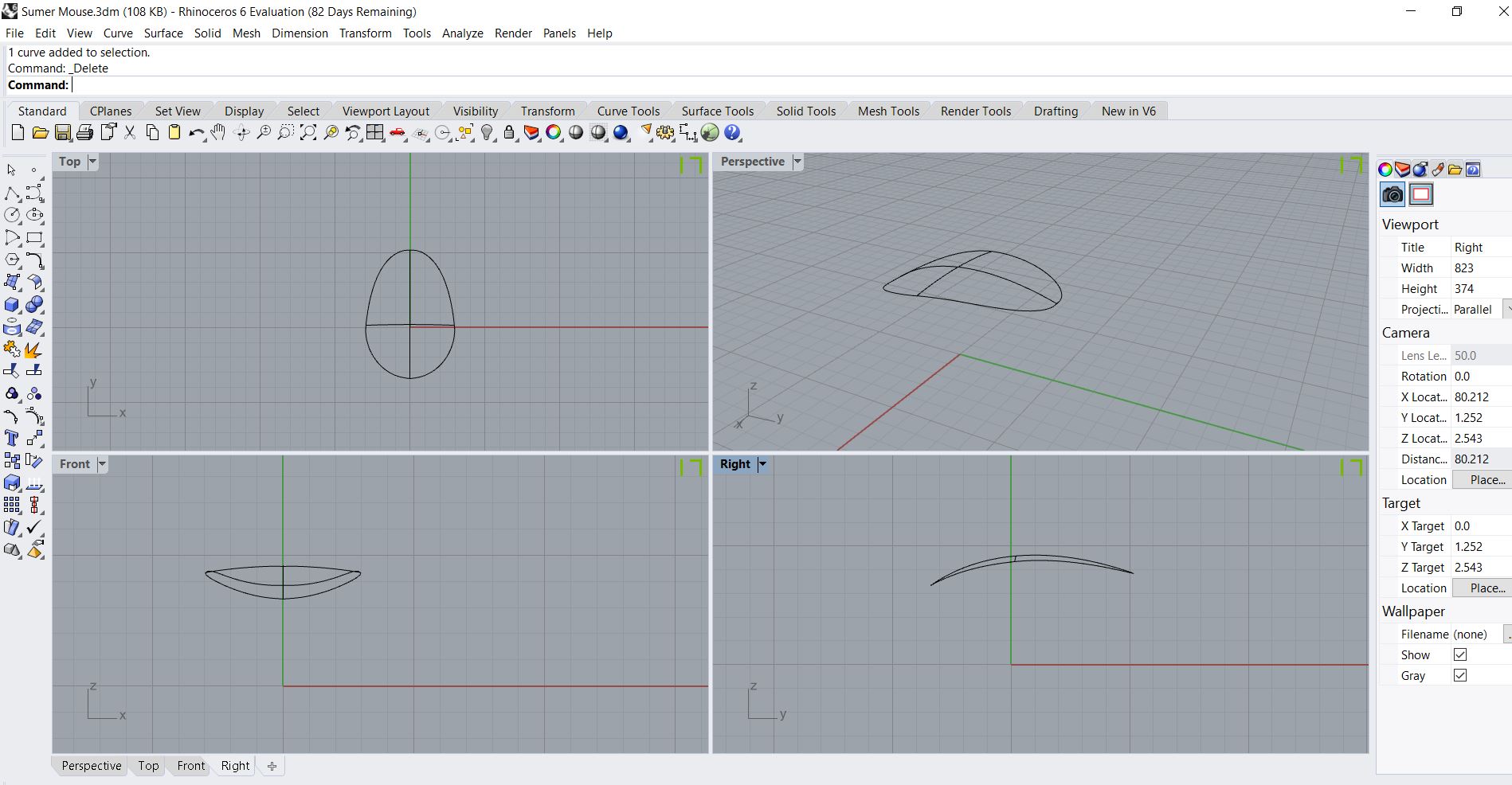
Give the shape a slight curve. Add another bigger egg shape.
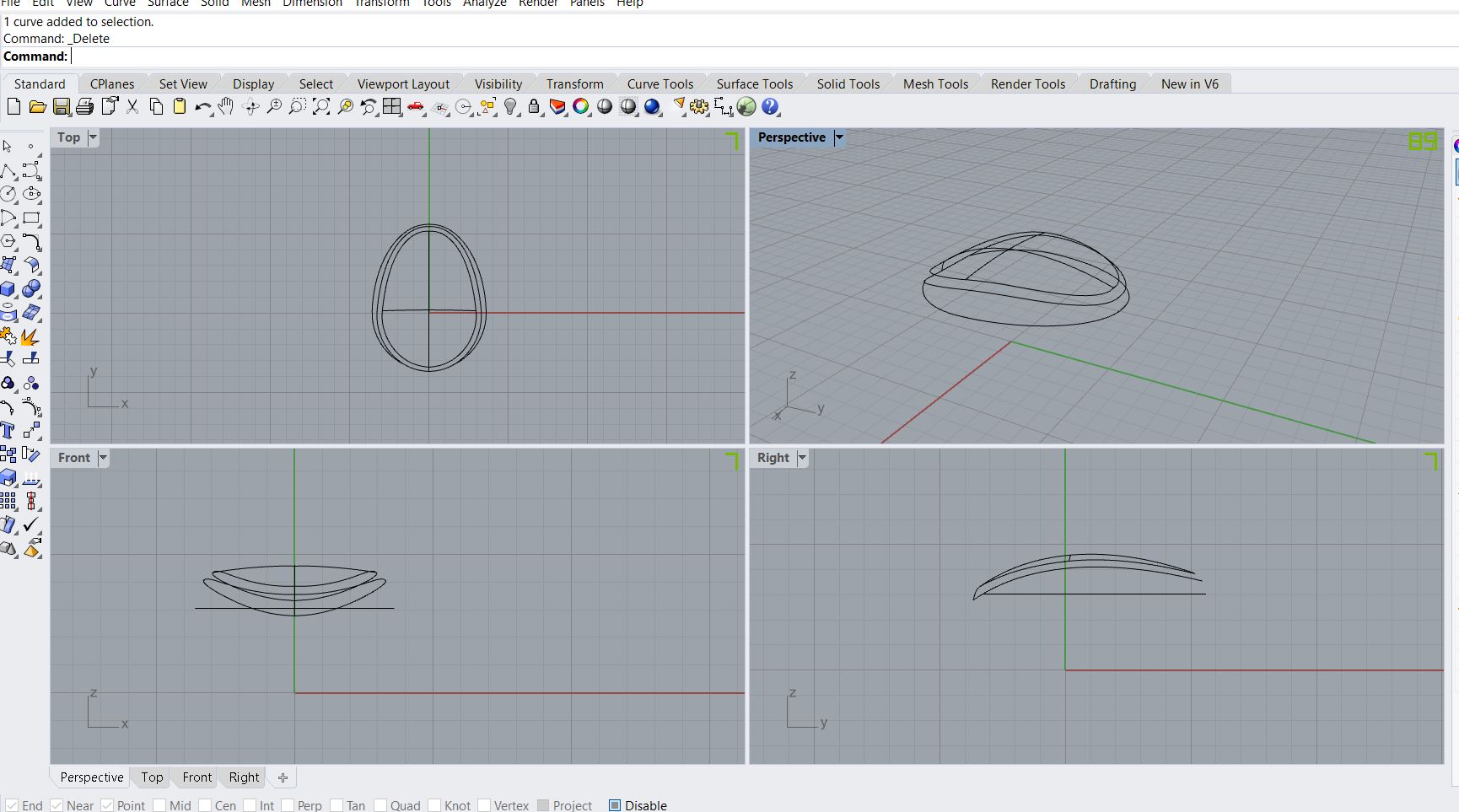
Extrude the lower shape downwards
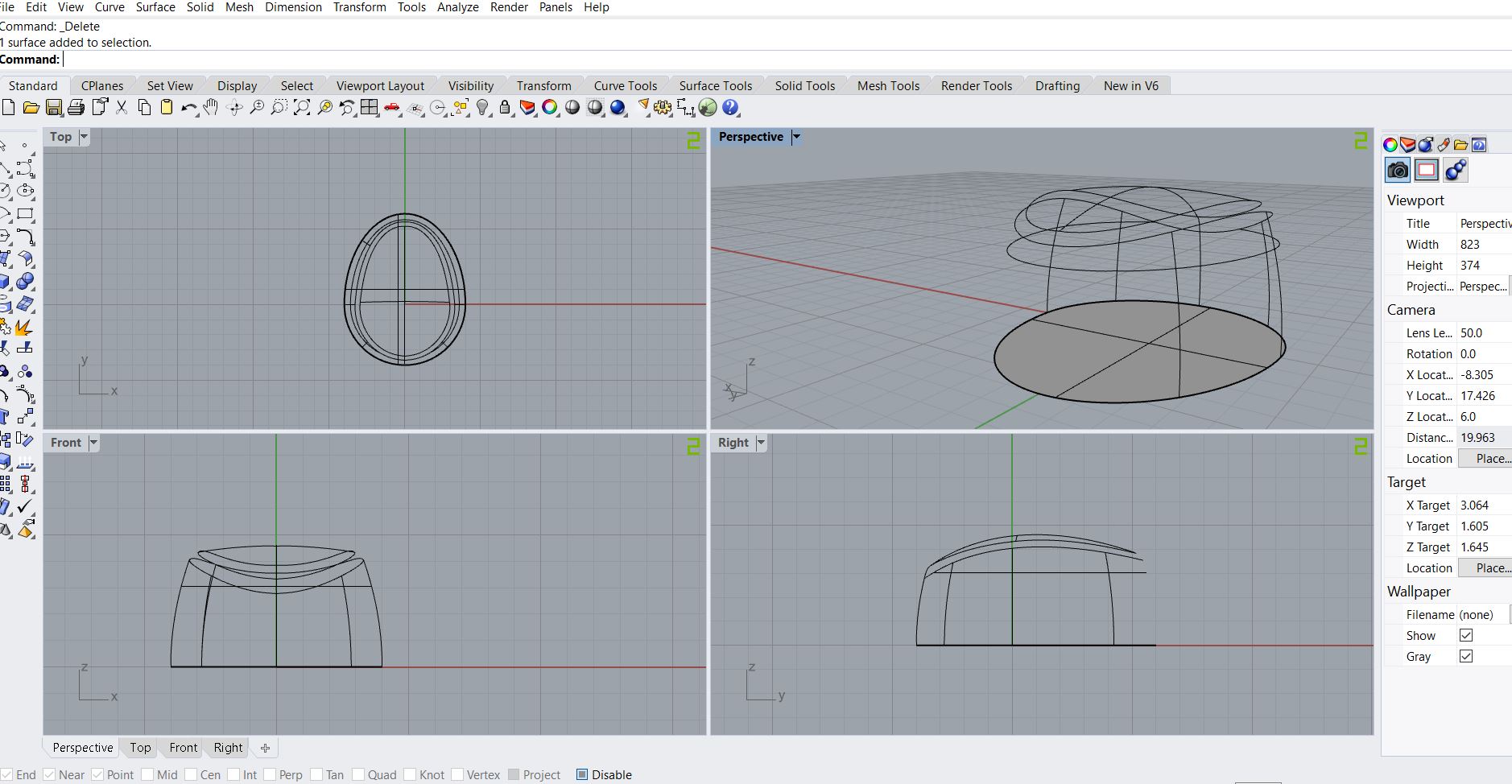
The below shape now looks like a computer mouse
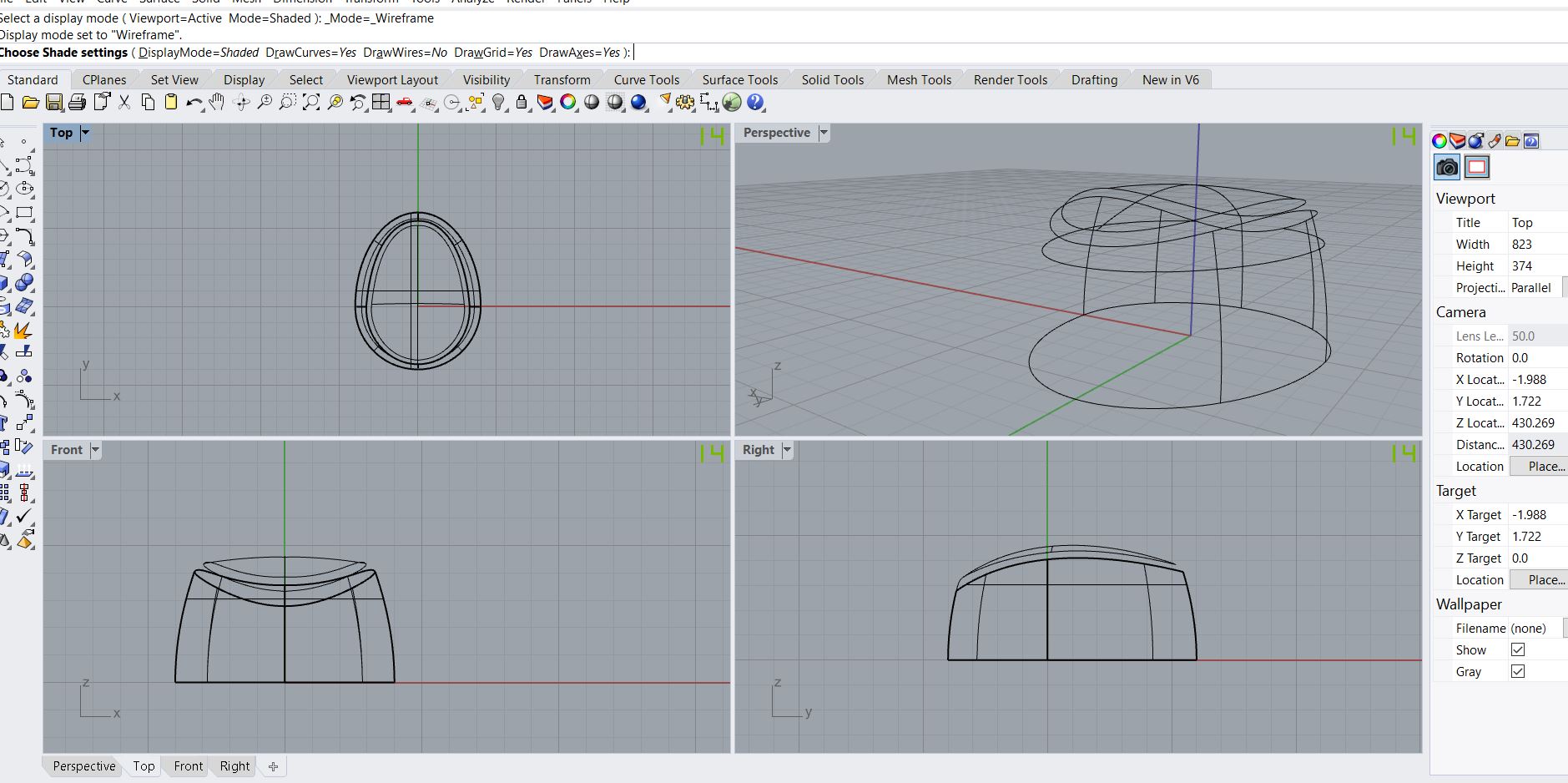
Add surface finish to the extruded part
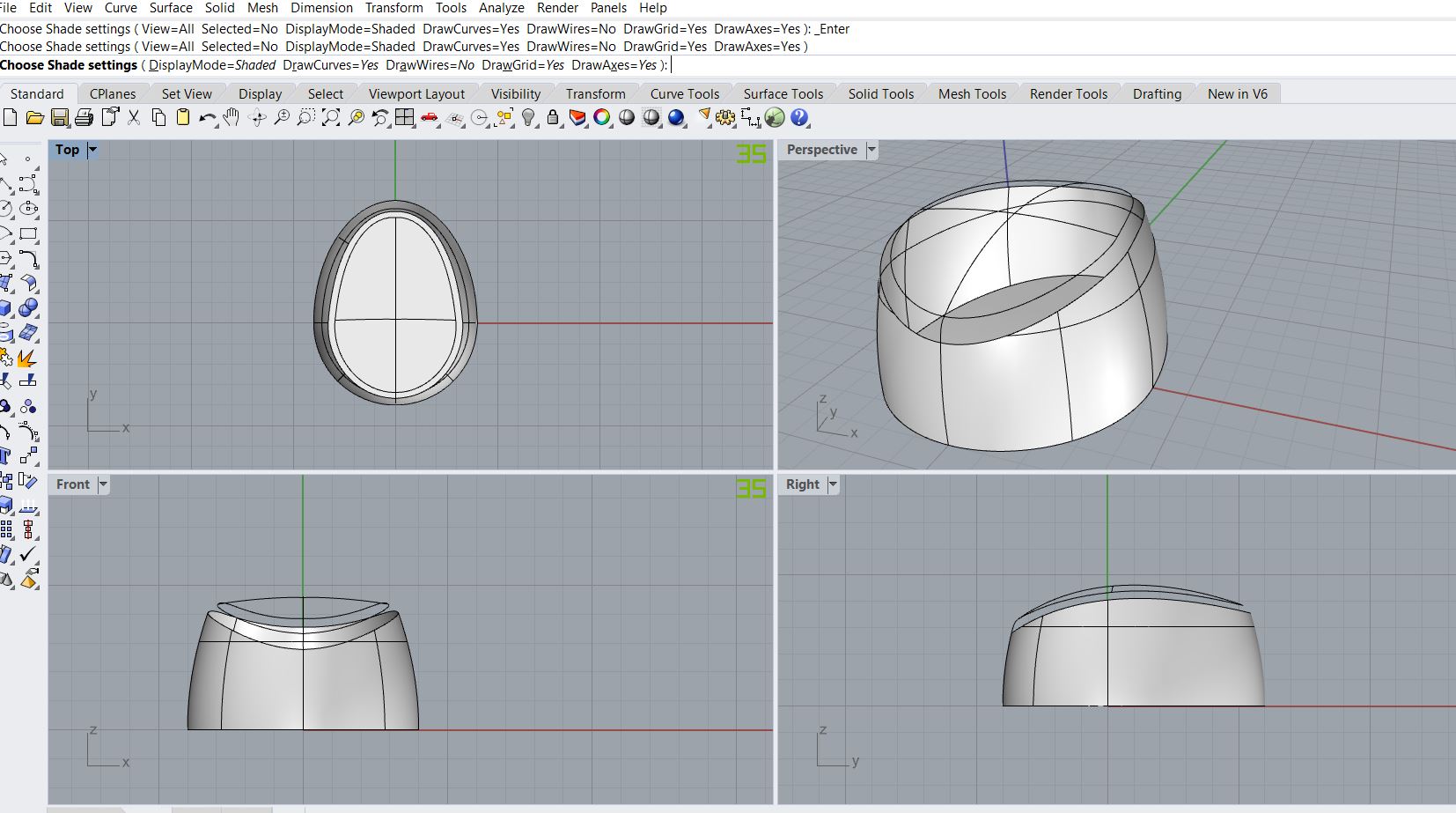
Add surface finish to the first curved shape
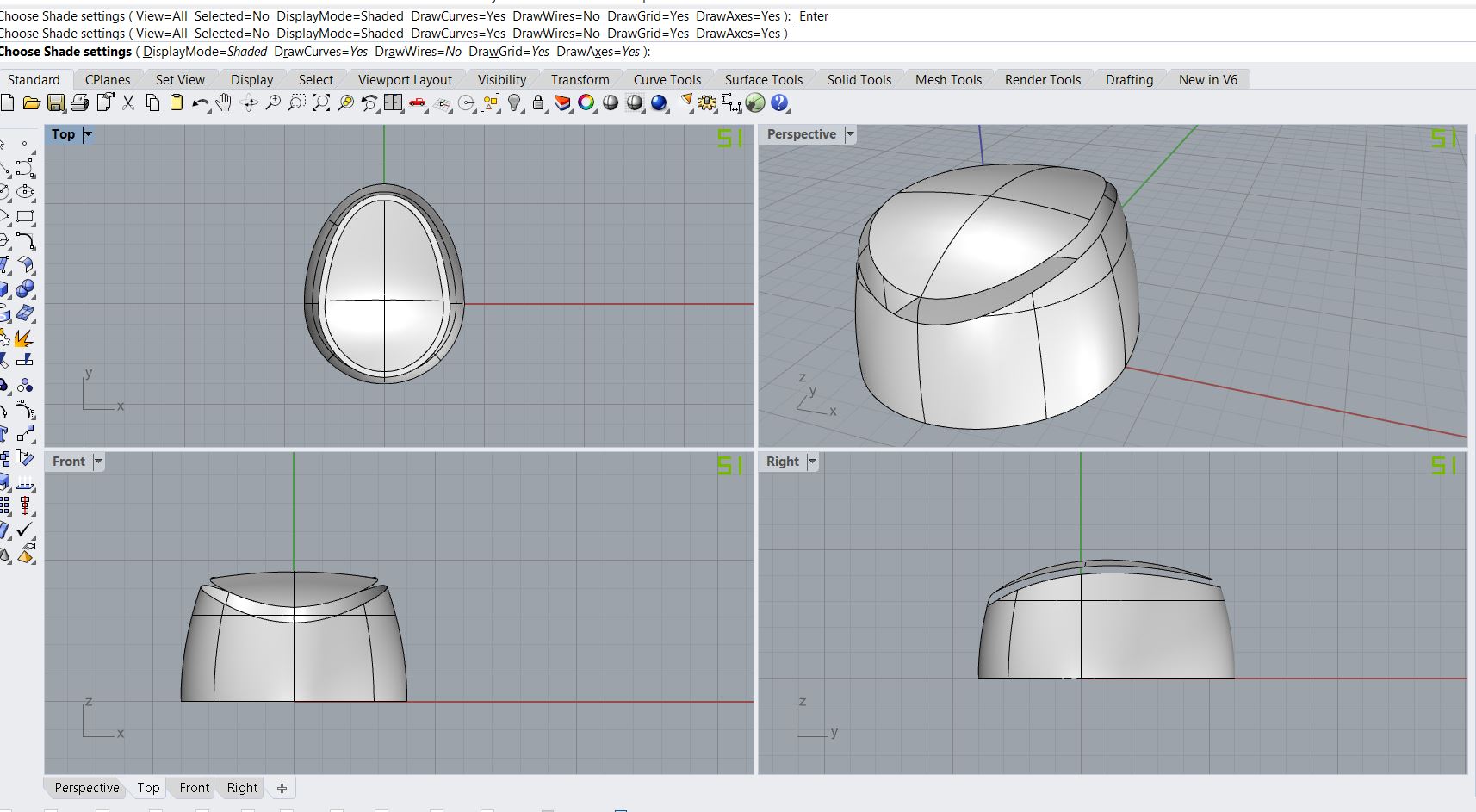
In conclusion, a 2D vector of Dogra Hall (IITD) was made on Inkscape and a mouse like shape was made on Rhino 3D
