Output Devices
A microcontroller takes input from the input device it is controlling and controls the device by sending signals to different components in the device. The realtime data can be displayed using output device.
Adding an output device to a mirocontroller board:
I have printed "Hello Designers" on 1st row and "kemiti acha?" on 2nd line on 1st screen followed by "Namaste", "Gouri Here", "Smile Please!", "Beautiful Smile" and "Thank you" on LCD screen (RG1602A) with a delay of 400sec.
Components required:
- RG1602A LCD Module
- Arduino Uno Board
- Connecting wires
Connection of LCD interface to arduino:
Inference from the data sheet of RG1602 LCD
The data sheet for RG1602 infers the data about the dimensions, the required power supply and it's different pin connections. The description of symbol helps to conect the LCD screen to I2C module.

Arduino code for displaying text on LCD screen can be downloaded here.Download
Library file LiquidCrystal_PCF8574 has been added before compiling.
Video displaying connection of output device
Adding an output device to a mirocontroller board:
I have printed "Hello Designers" on 1st row and "kemiti acha?" on 2nd line on 1st screen followed by "Namaste", "Gouri Here", "Smile Please!", "Beautiful Smile" and "Thank you" on LCD screen (RG1602A) with a delay of 400sec.
Components required:
- RG1602A LCD Module
- Arduino Uno Board
- Connecting wires
- Bread board
Combining the input and output device to work together:
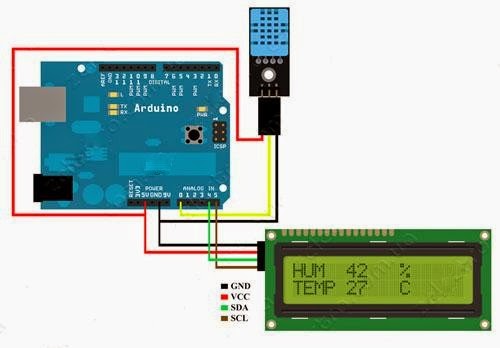
Arduino code to find the thermal comfort of a room using DHT11 temperature and humidity sensor could be downloaded here.Download