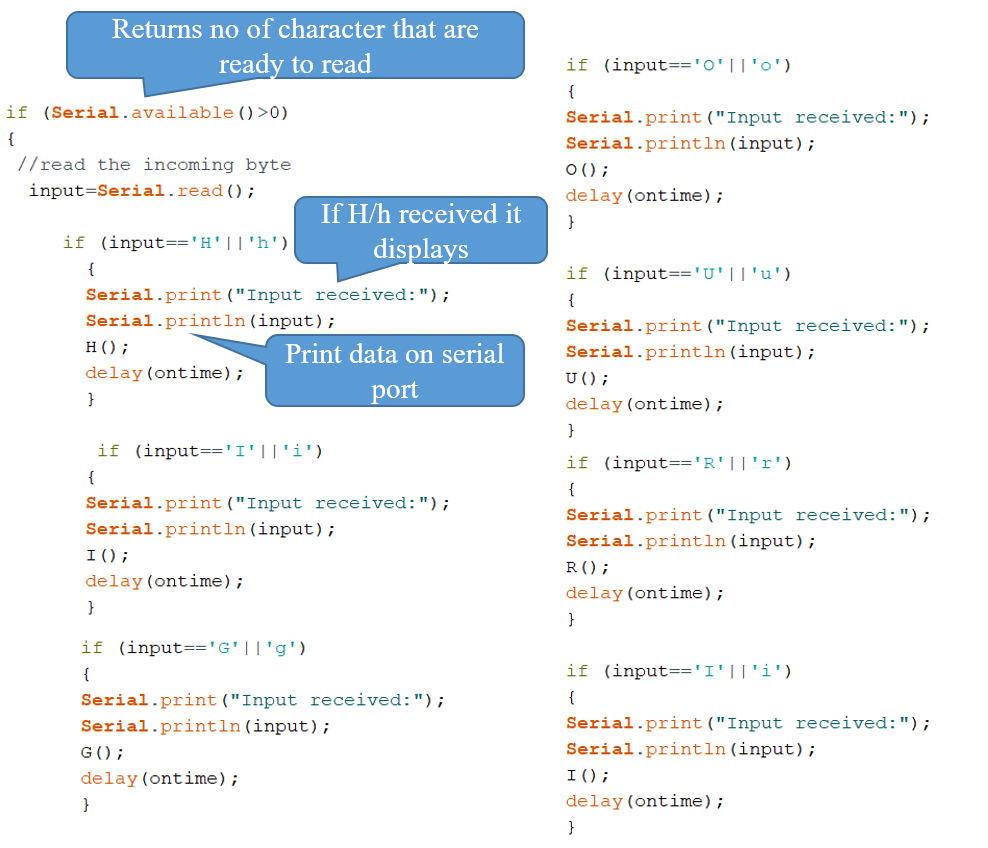Assignment 4:Displaying text using 9 LEDs
Initiation:
In this assignment we introduced to basics of Arduino and binking LEDs using Arduino programming.Here we are asked to perform 3 tasks using a 3*3 LEDs and 2 push buttons. The tasks are:
- Writing first name by switching 9 LEDs on/off with pressing of 1st push button
- Blinking all LEDs on/off 5 times with the press of 2nd push button
- Printing the letter present in my name when typed on the Serial Monitor
Arduino codes:
Component requires:
- Arduino UNO
- Breadboard
- Jumper wires
- 9 LEDs
- 2 Push buttons
- 11 resistors
Circuit connection:
Variable declaration and program setup:
The variable has been declare where most of them are integer type and one is character type. The output and input pin recognised by setting the pin mode.LEDs acting the output where push button as input. To turnon any pin HIGH and to turn off LOW assign.
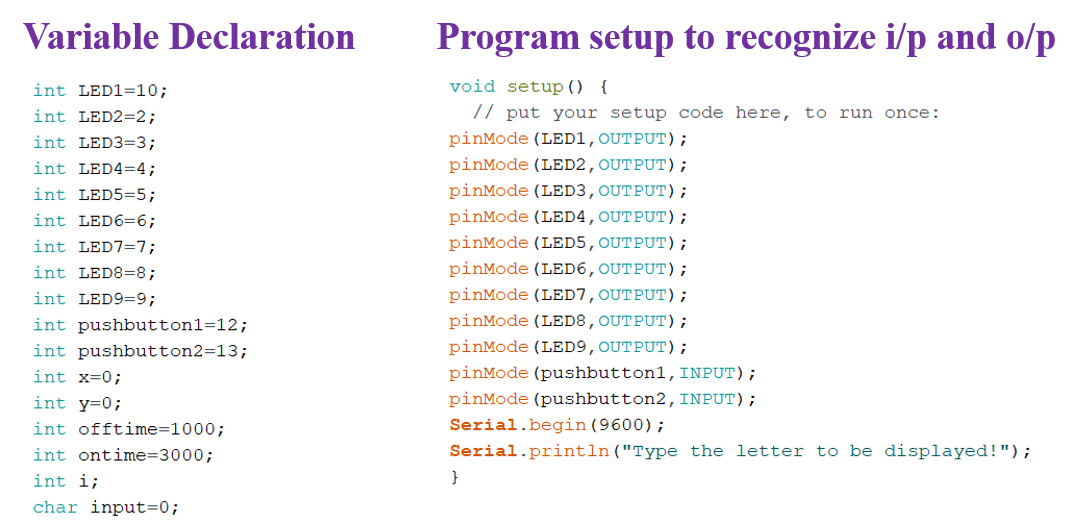
Declairation of functions:
Eight function has been declaired. Among them 6 for individual alphabets for displaying "HI GOURI" i.e H,I,G,O,U,R and other two for blinking all LEDS on and off.
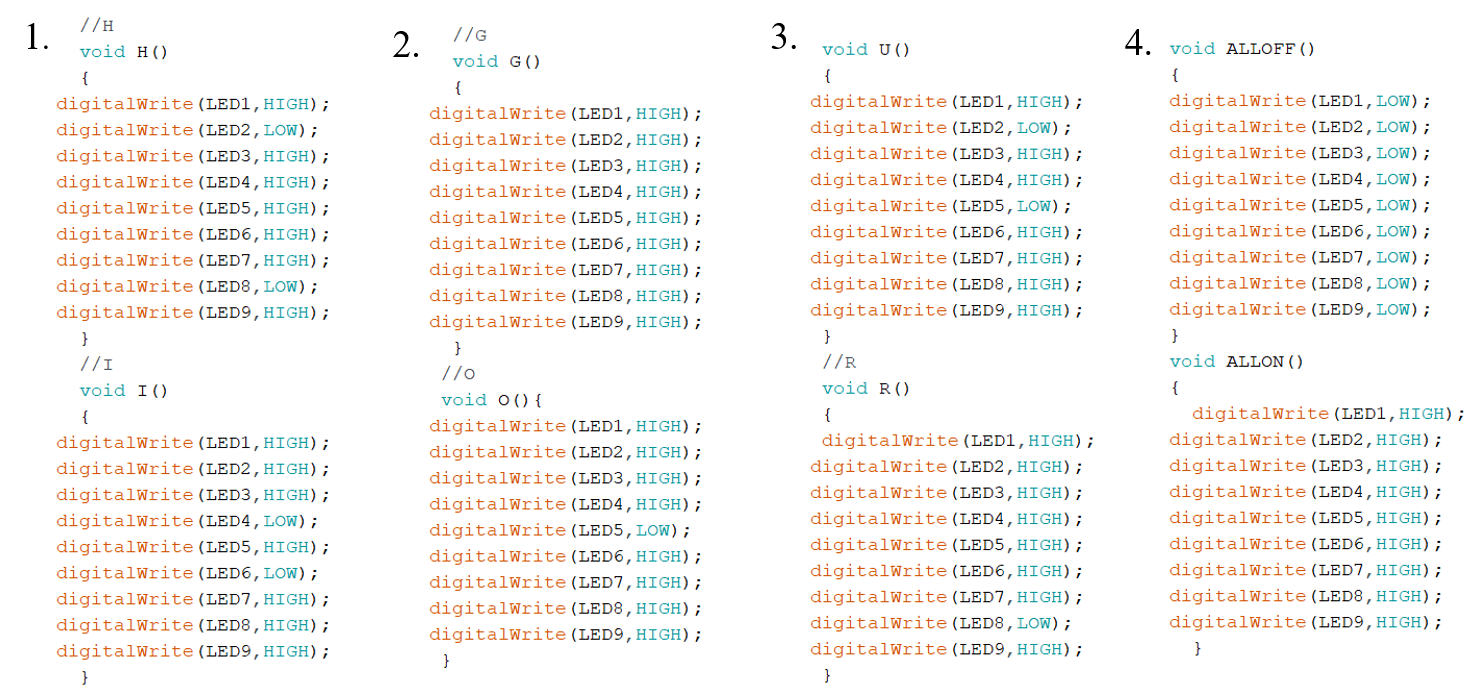
Writing first name by switching 9 LEDs on/off with pressing of 1st push button:
The previous declaired function called with a delay of 1sec between every alphabet. If loop has been created to display alphabet when first push button pressed as shown in following video.
Blinking all LEDs on/off 5 times with the press of 2nd push button:
The previous declaired function ("ALLON")called with a delay of 1sec inbetween. If loop has been created to display alphabet when second push button pressed as shown in following video.
Printing the alphabet present in my name when typed on the Serial Monitor: