STEP 1 : Learn basic HTML language from online portals like 'w3schools.com'. Then, download WinSCP software. This software is used to move our website code and supporting data to the online server.
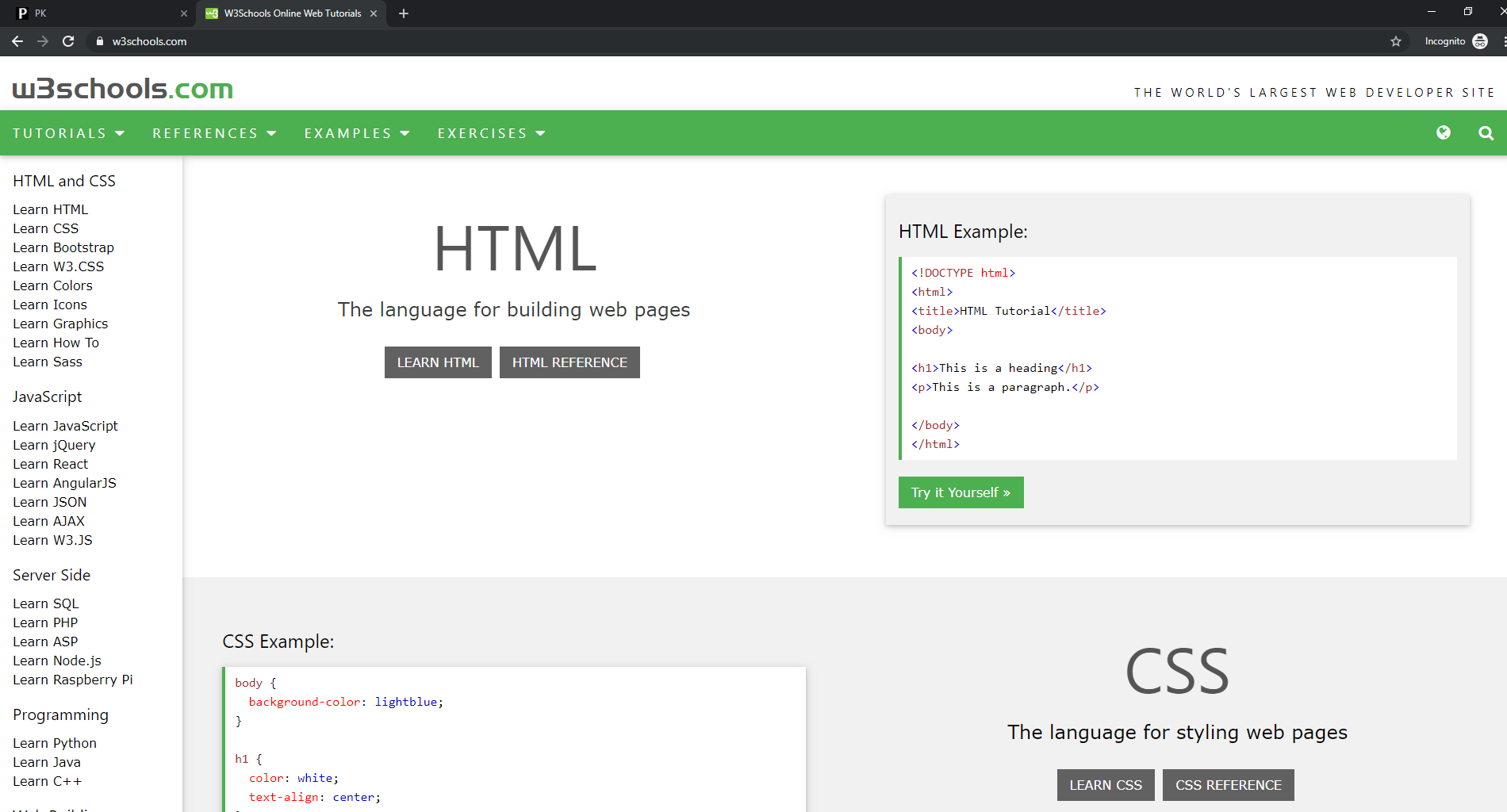
STEP 2 : Download any free website template or write your own code. Edit the code in software like Sublime Text.
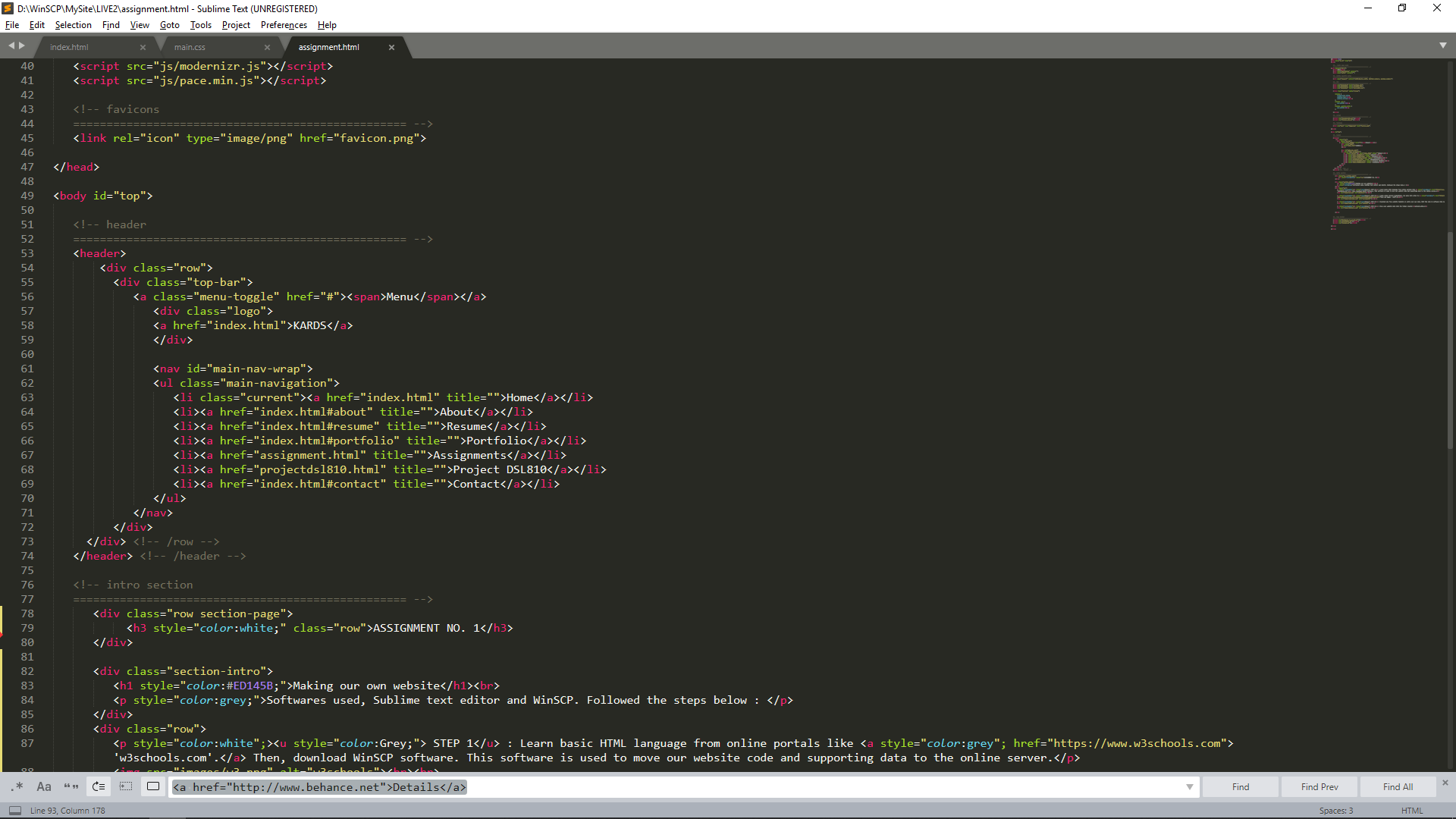
STEP 3 : Login using correct credentials. For more info refer to 'User web pages - IITD'.
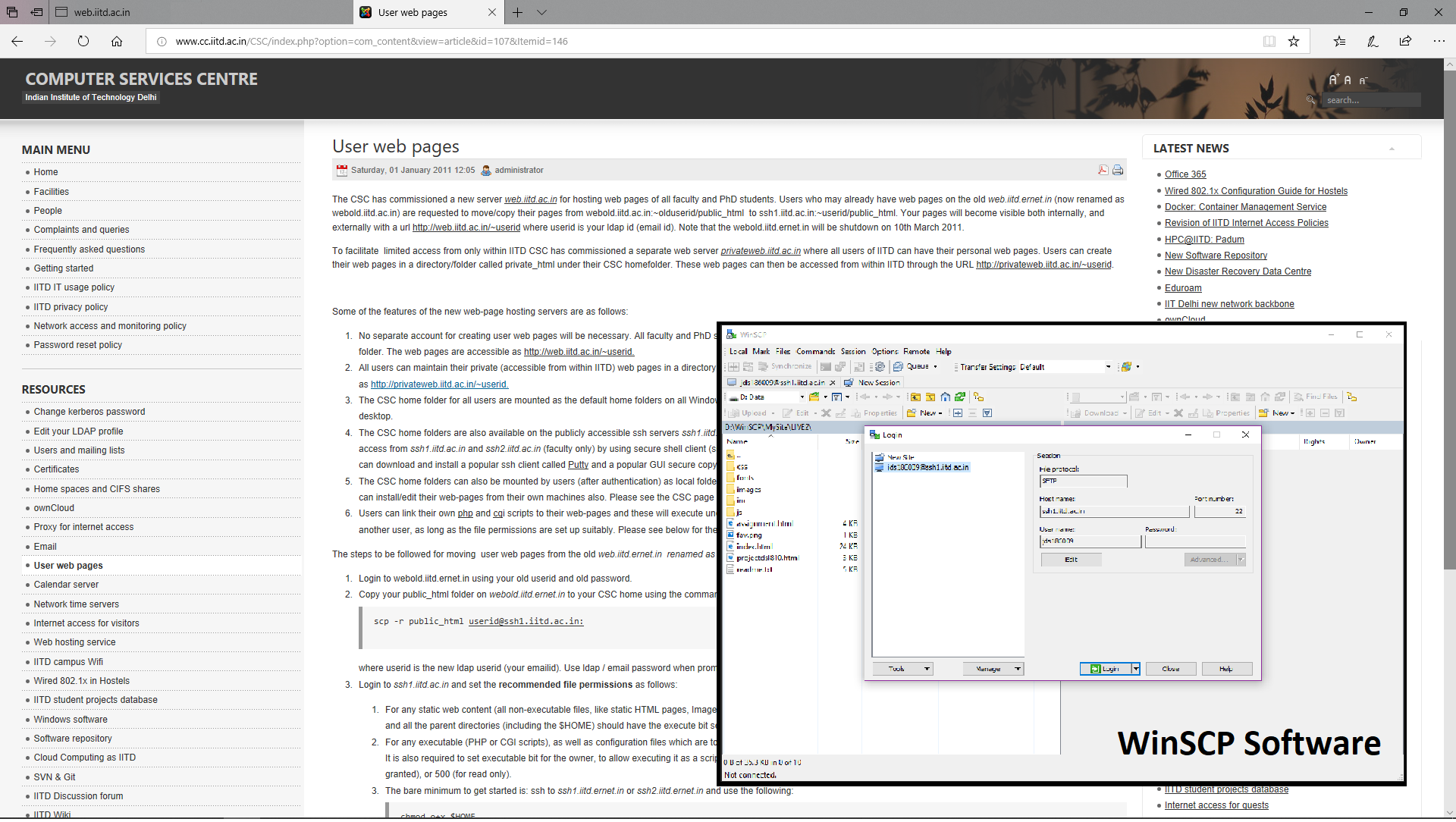
STEP 4 : Move your website date into the folder created private_html.
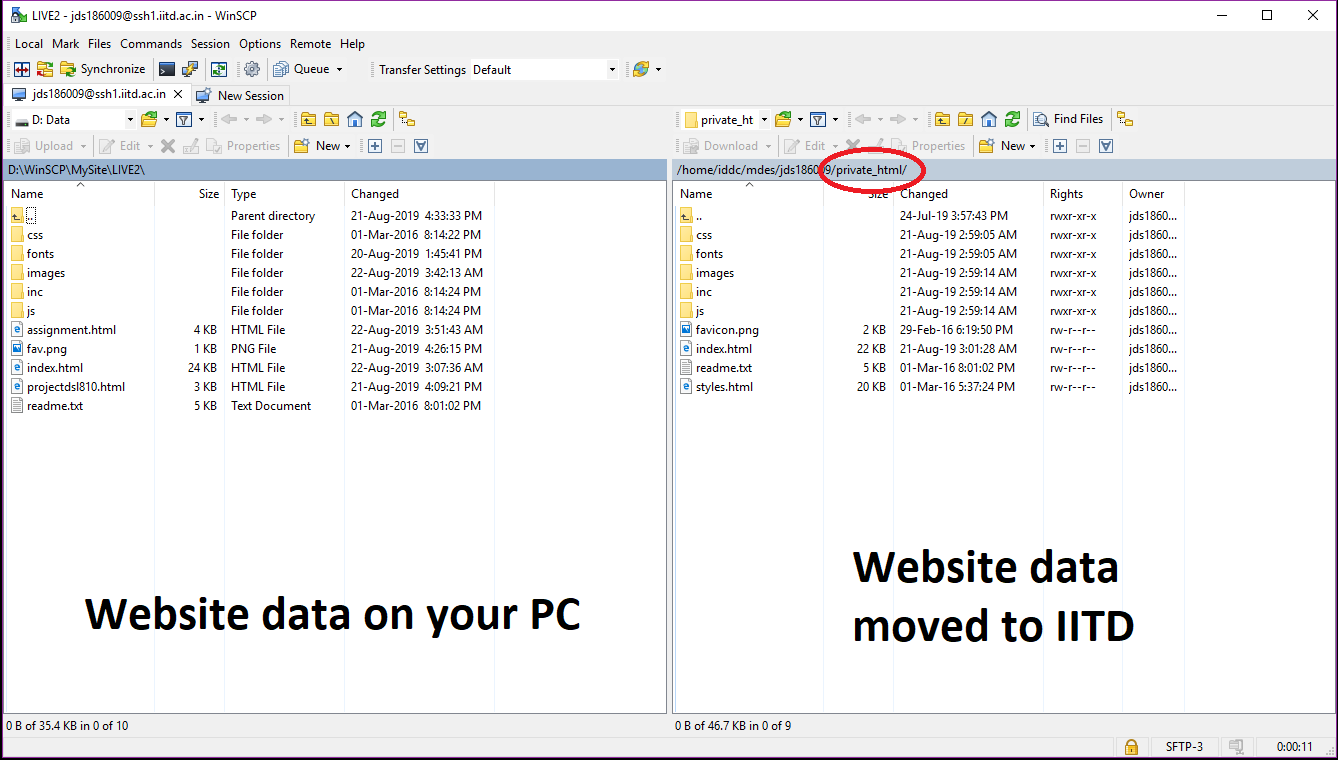
STEP 5 : That's it. Run your website anywhere in IITD server from this link : http://privateweb.iitd.ac.in/~YOUR_ENTRY_NUMBER
Detailed Steps for uploading on server !
STEP 1 : Download WinSCP from the following link - 'WinSCP'.
STEP 2 : Open the software and configure using the following details -