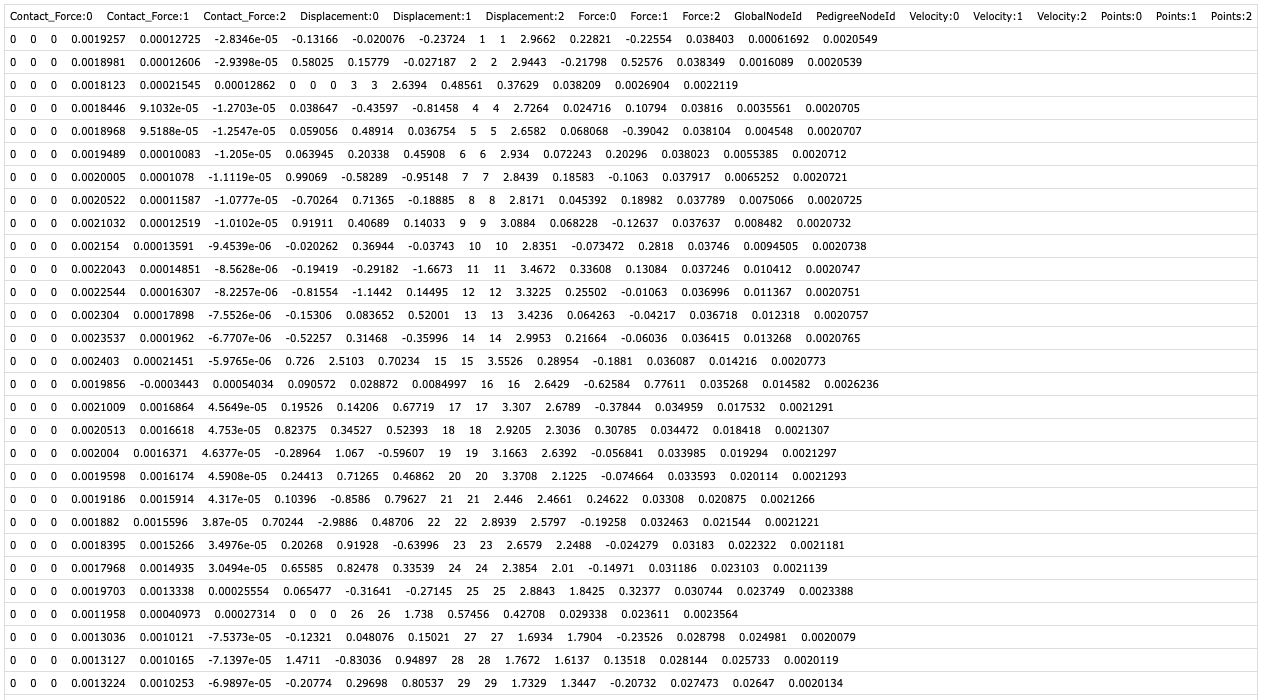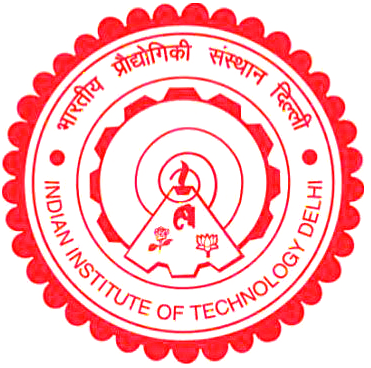Extract data from Peridigm output file using Paraview
written by Ravinder Bhattoo - 02 Mar 2019
Peridigm output files are binary files (exodus files). We can use Paraview to visualize such binary files. If you want to have data in the text format for post-processing, you can directly save data to CSV files from Paraview.
Follow the steps to save data in CSV files:
-
Open Paraview
-
Open Peridigm output file with Paraview
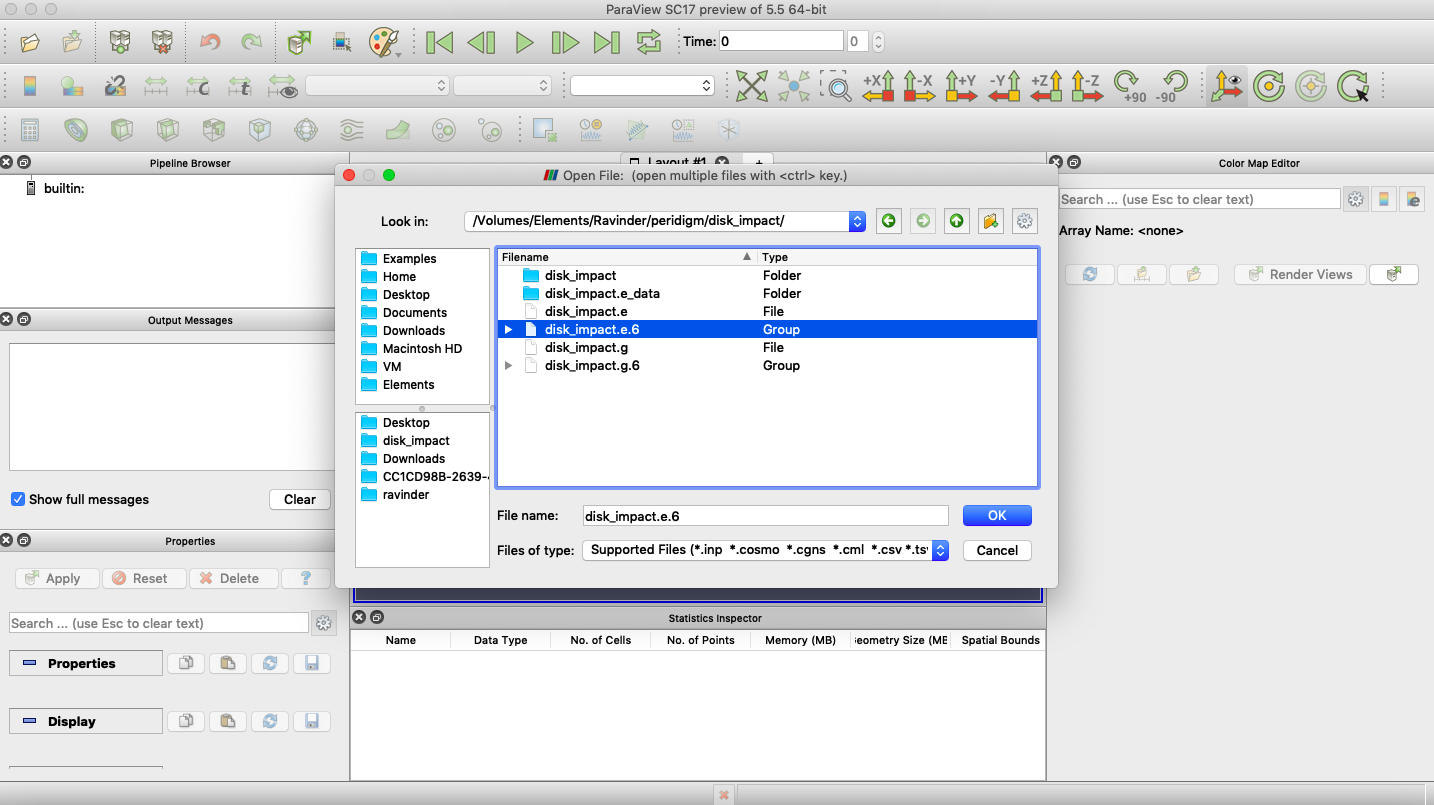
-
Select all variables and click apply. This should load all your variable and you will see the system.
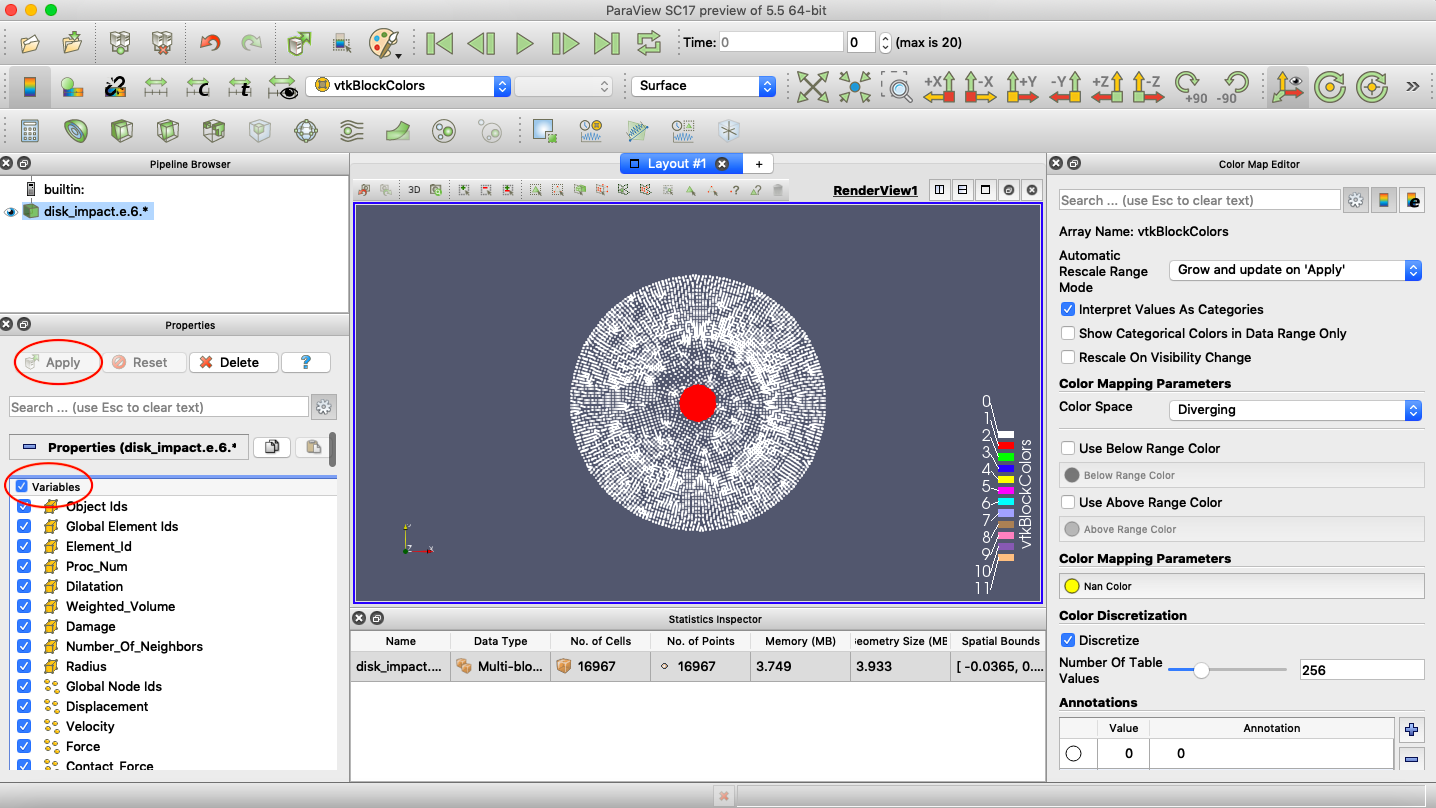
-
Go to File –> Save Data
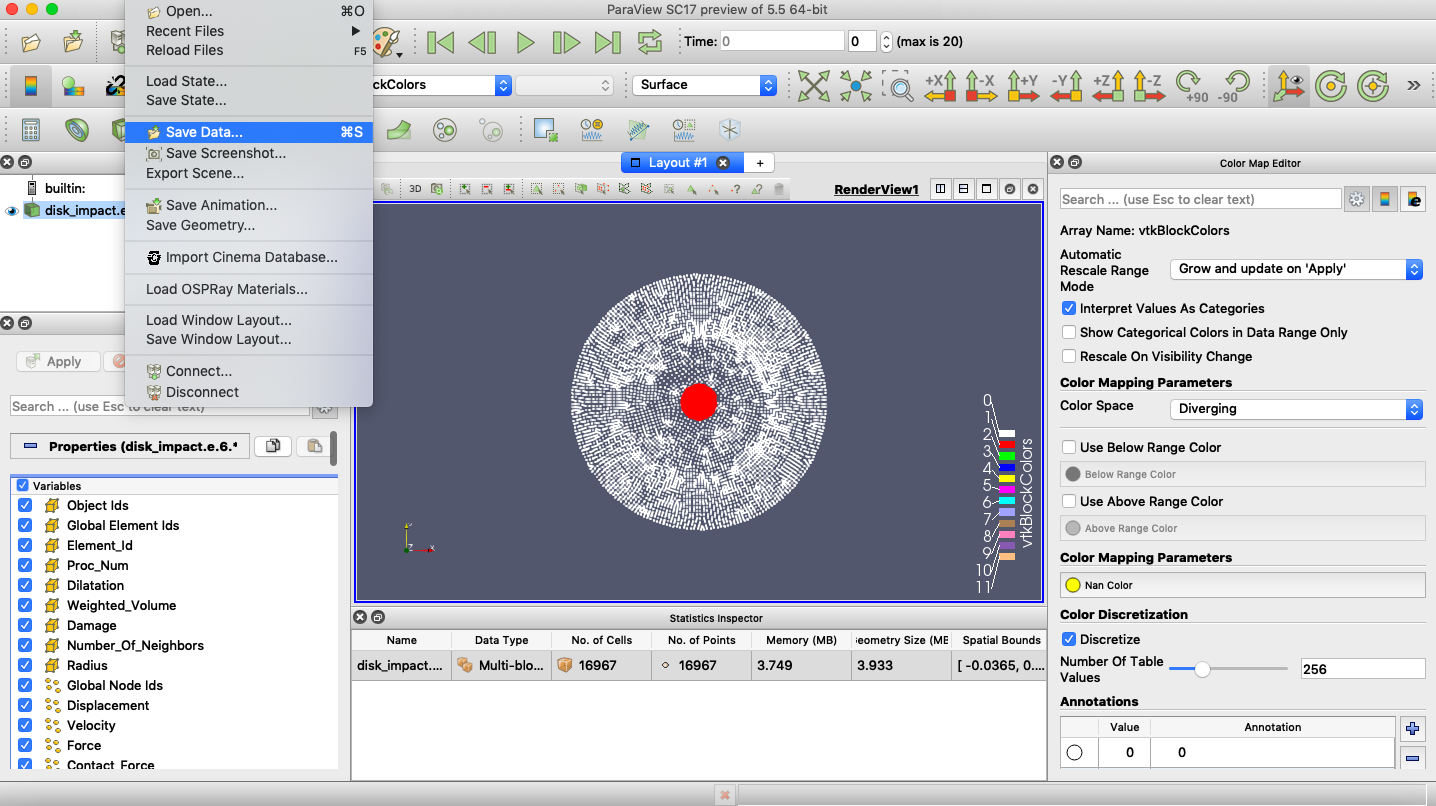
-
Select destination folder and file name. Here you can select file type as CSV.
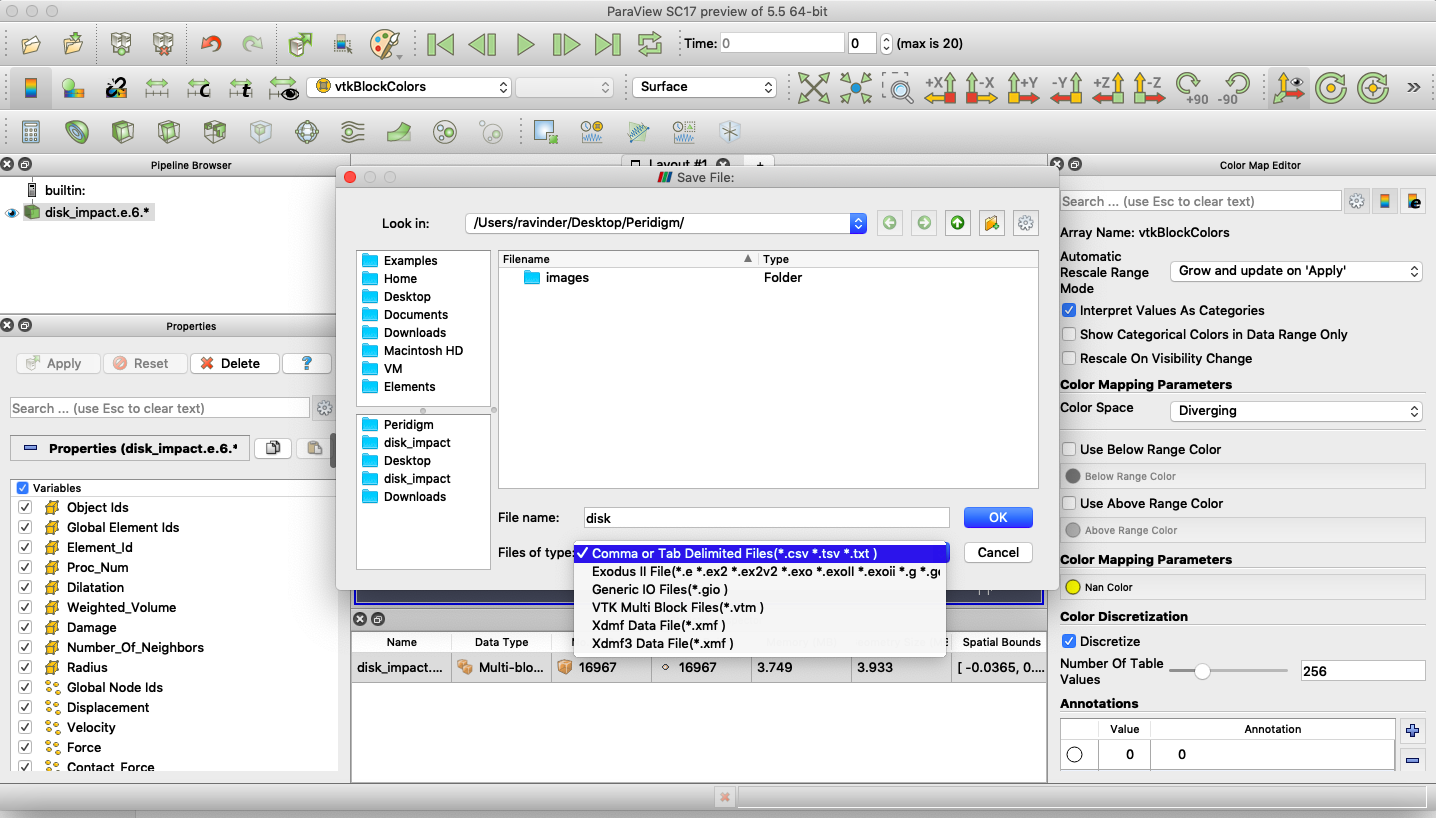
-
Select “Points” from drop down menu to extract per particle properties and click OK.
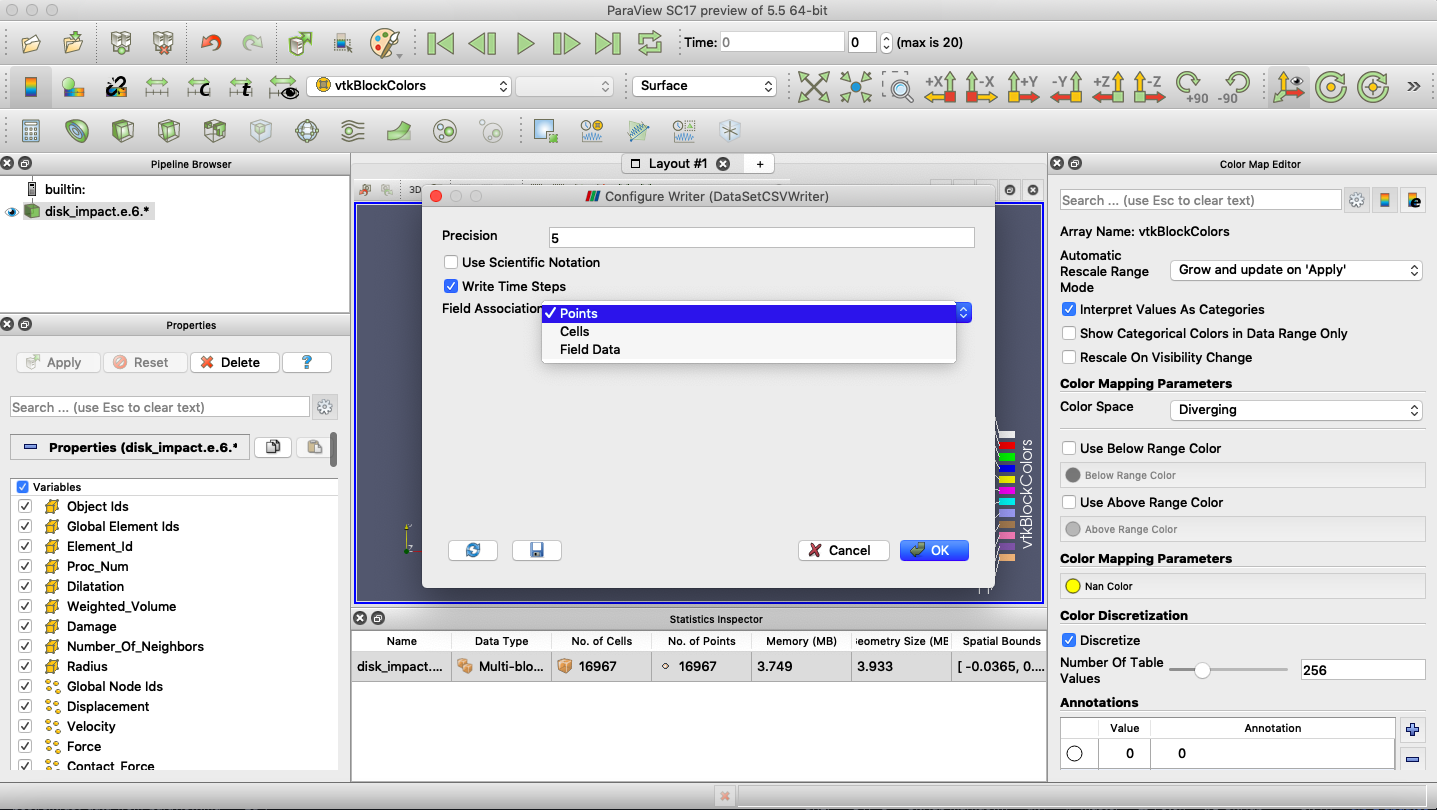
-
This will write seperate CSV files for each time step.
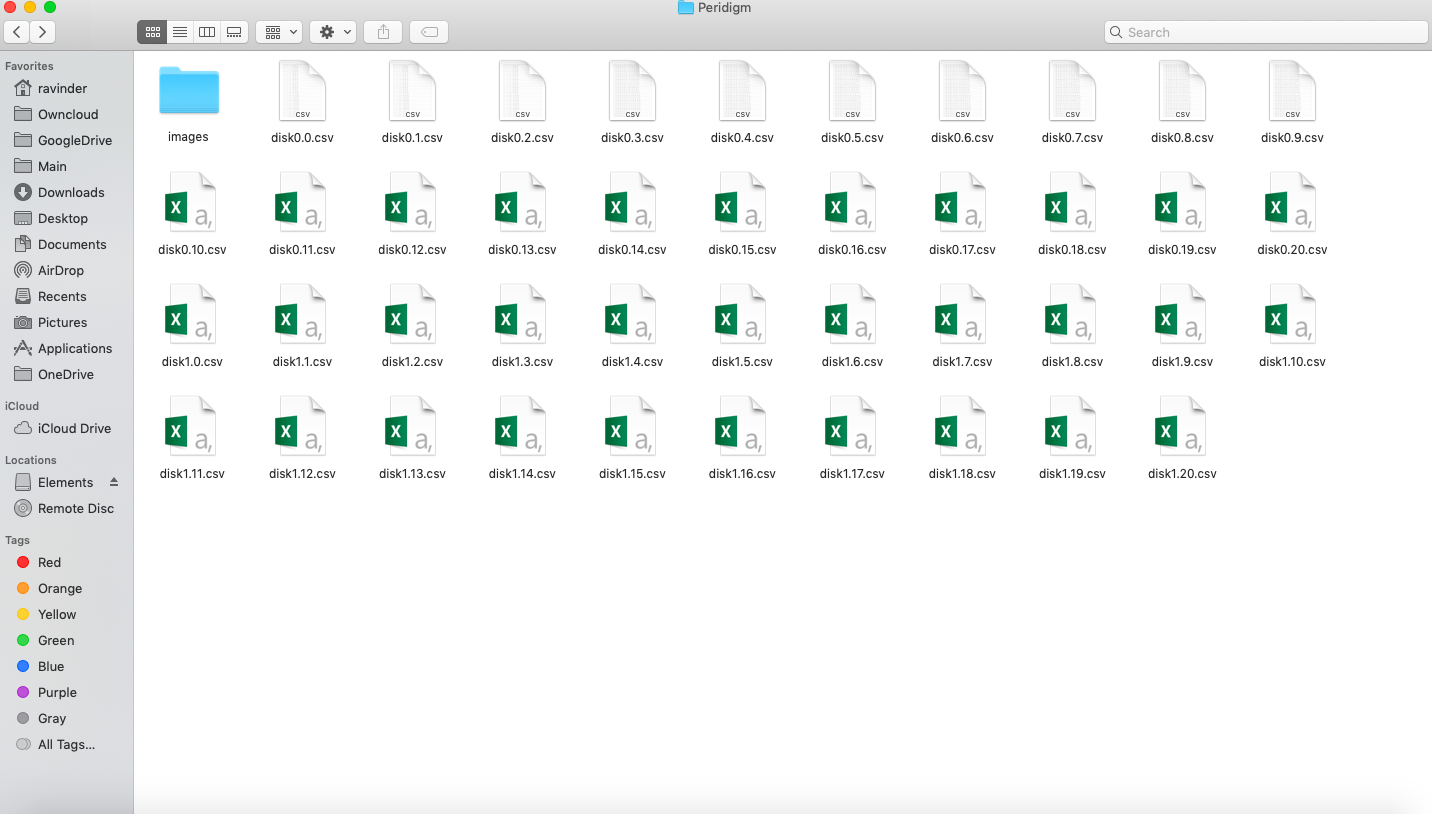
-
The headers of the CSV files are per particle properties of the system.