Introduction :
2D CAD :
2D computer graphics are used in applications that were developed upon traditional printing and drawing technologies such as typography. In those applications, the two-dimensional image is not just a representation of a real-world object, but an independent artifact with added semantic value; two-dimensional models are therefore preferred because they give more direct control of the image than 3D graphics, whose approach is more akin to photography than to typography. As a part of this exercise, I used Adobe Illustrator to model in 2D wherein I attempted to make a logo for the occasion of 50th Convocation of IIT Delhi.
Raster and Vector Images :
There are two main type of image files: Raster and Vector. Raster images are created with pixel-based programs or captured with a camera or scanner. They are more common in general such as jpg, gif, png, and are widely used on the web. Vector graphics are created with vector software and are common for images that will be applied onto a physical product. Also used in CAD, engineering, and 3D graphics which we do not provide information nor services for.
Below is an example of raster and vector images :
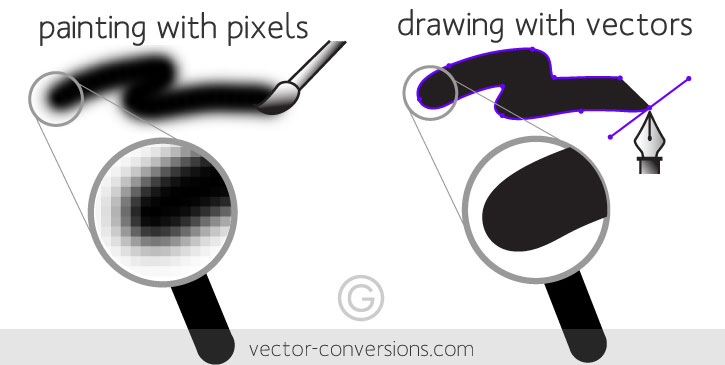
I used Adobe illustrator for vector CAD to make the logo for 50th Convocation of IIT Delhi. I used the pen tool,paintbrush tool,shapebuilder,gradient tool,ellipse tool,etc to arrive at the final model.
The final logo looks as below :
Below is the postage stamp of the logo we designed!
3D CAD :
I used Autodesk Fusion360 to model a Lego block.
Step 1: Making a 2D rectangular base and extruding it to make a rectangular block.
Step 2: Open Fusion 360 and get familiar with the interface and get to know the various tools and their functions.
Step 3: Creating the circular 3D tops on the rectangular base.
Thank You!